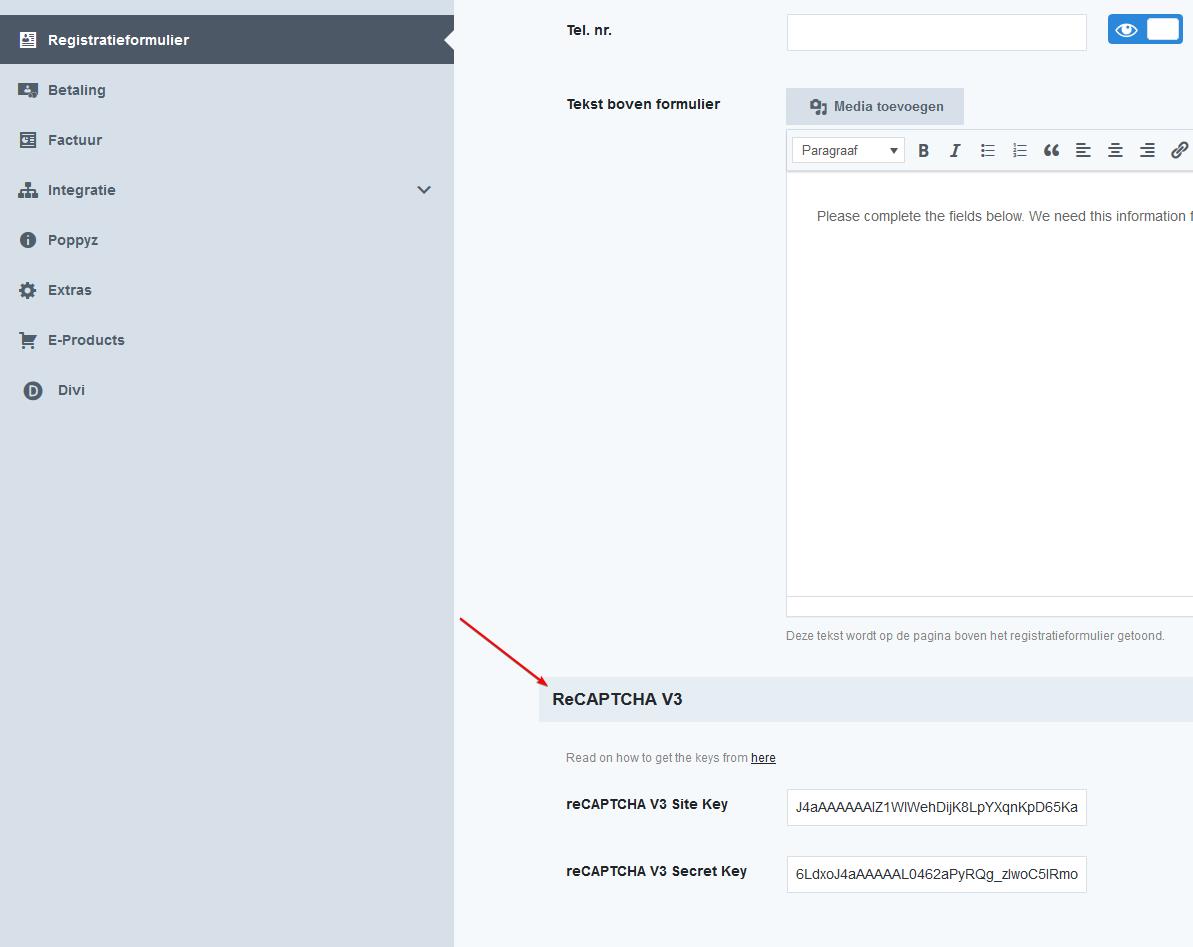It is important to know that these users are usually bots – scripts that automatically create users in your website without needing an actual person. There are different methods to avoid this and we recommend the following steps:
Disable User Registrations in WordPress
Poppyz has it’s own registration form so it is okay to disable the default WordPress registration page. This is the usual entry point for spam registrations. To do this, go to Settings -> General, and make sure the field “Anyone can Register is unchecked“.
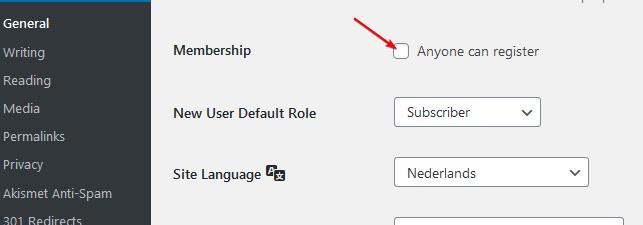
Enable Poppyz’s ReCAPTCHA v3 Integration
This is probably the most effective way to avoid user spams in Poppyz. To enabled this feature, go to Poppyz’s Settings –> Registration Form -> ReCAPTCHA V3 and enter the Site key and Secret key. These can be obtained by going to this Google page. Make sure to check V3, and enter the domain where Poppyz is installed:
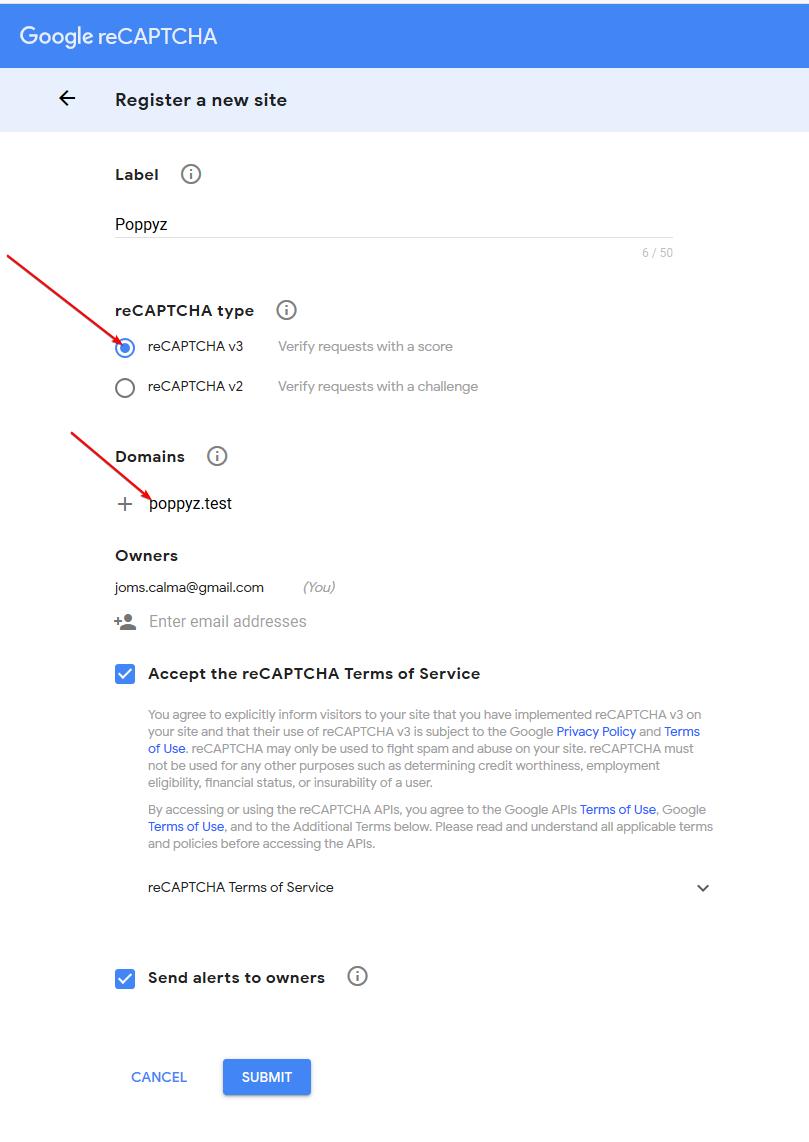
Once you click on the Submit button the credentials will be displayed. Copy and paste these on the ReCAPTCHA V3 section of Poppyz settings.