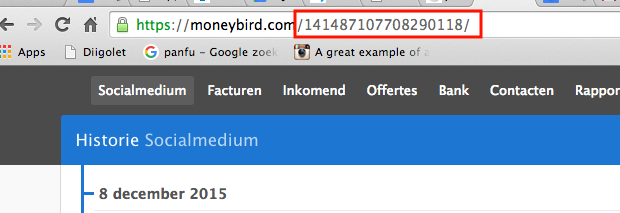- Users are issued an invoice during the payment process. To set this up a MoneyBird account is required.
- To setup invoicing go to Courses -> Settings and click on the Integration and Payment tab.

- For old MoneyBird accounts enter your login credentials to enable MoneyBird integration. The Client Name field is the first section of your MoneyBird URL.

- For newer MoneyBird account click on the new version checkbox.

- The Administration ID can be found in the address bar when you are loggedin on your MoneyBird account.
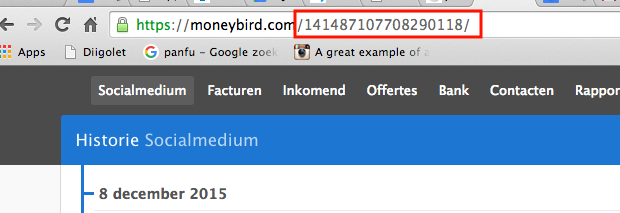
- To get an API Key, click on the gear icon at the top and click User account. Select Developers in the sidebar.

- Click on the Create API Token button.

- Fill in a name of your choosing, we suggest using your website’s name. Click on API Token for personal usage and make sure all the features are checked. Click Save.

- The API key will be displayed as the access token, copy it and enter it on the API Key field of Poppyz Settings and save.

- Once the MoneyBird details have been saved, you can choose 3 settings from MoneyBird: Profile, Workflow, and Taxrate.

- These options can be changed inside your MoneyBird account by going to Settings:

- In the Settings page, you can change the Invoice Profile, Invoice Workflow and Tax rate by using the following:

- Keep in mind that the tax rate can also be changed on each tier: