- The default registration page of the plugin can be found on /register e.g website.com/register.
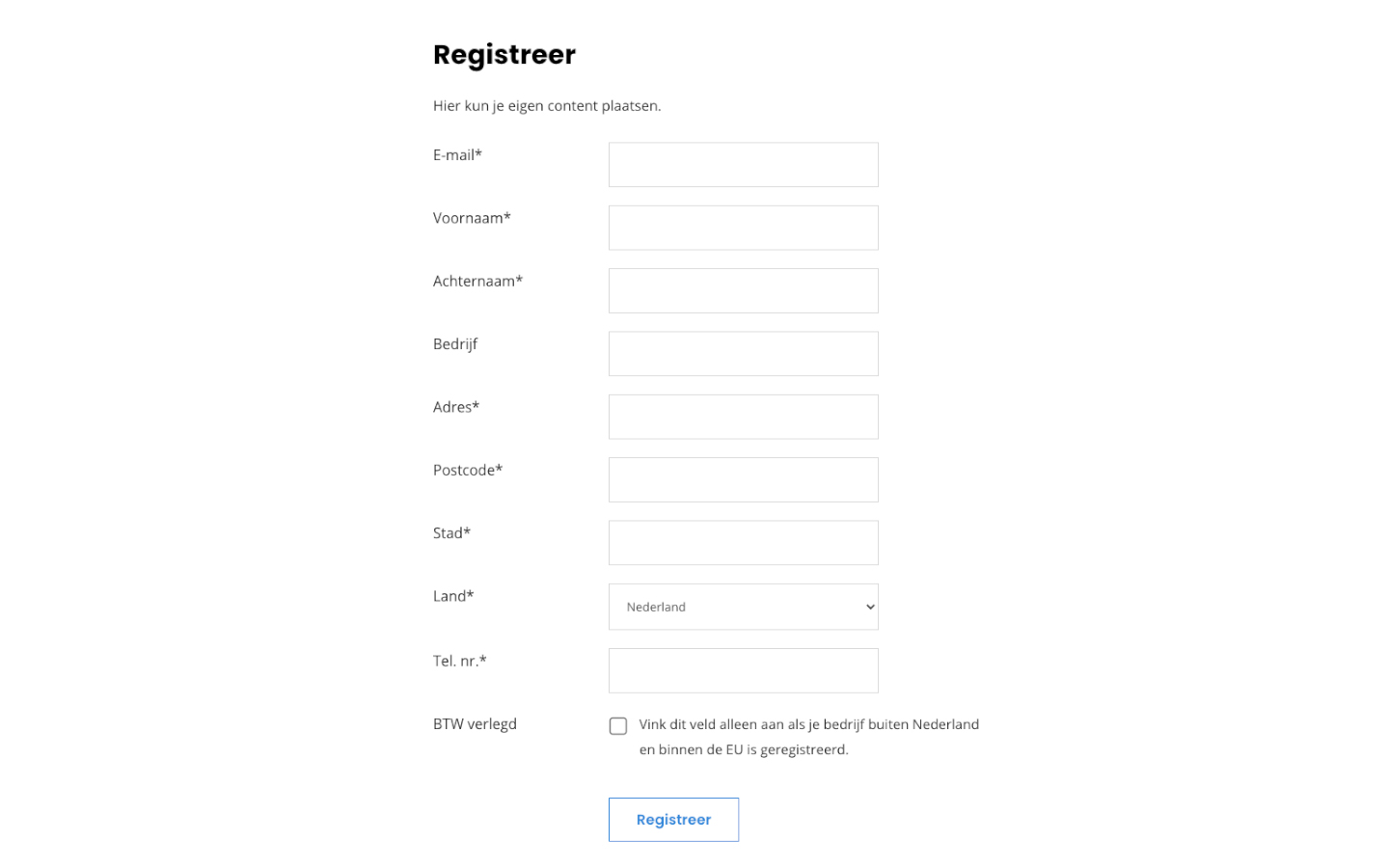
- For the login page go to /login.
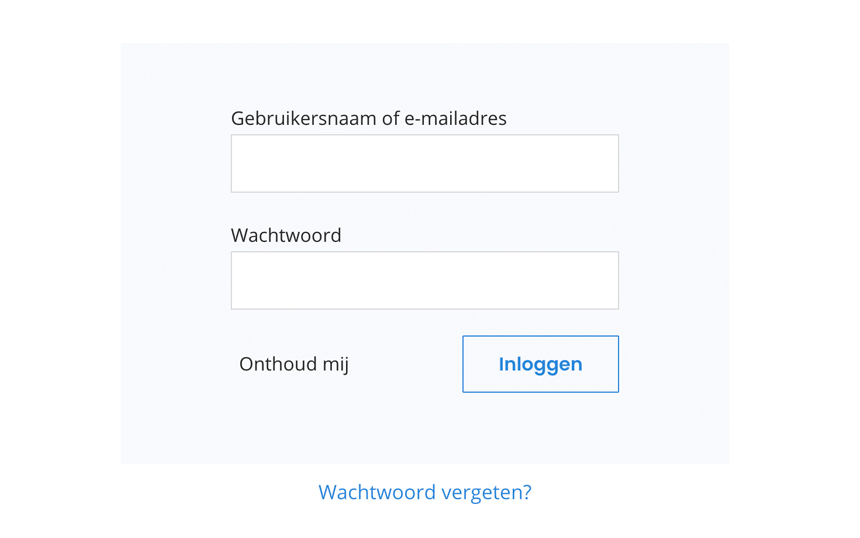
- Once loggedin, to edit your account information go to the Edit Profile page located at /edit-profile.
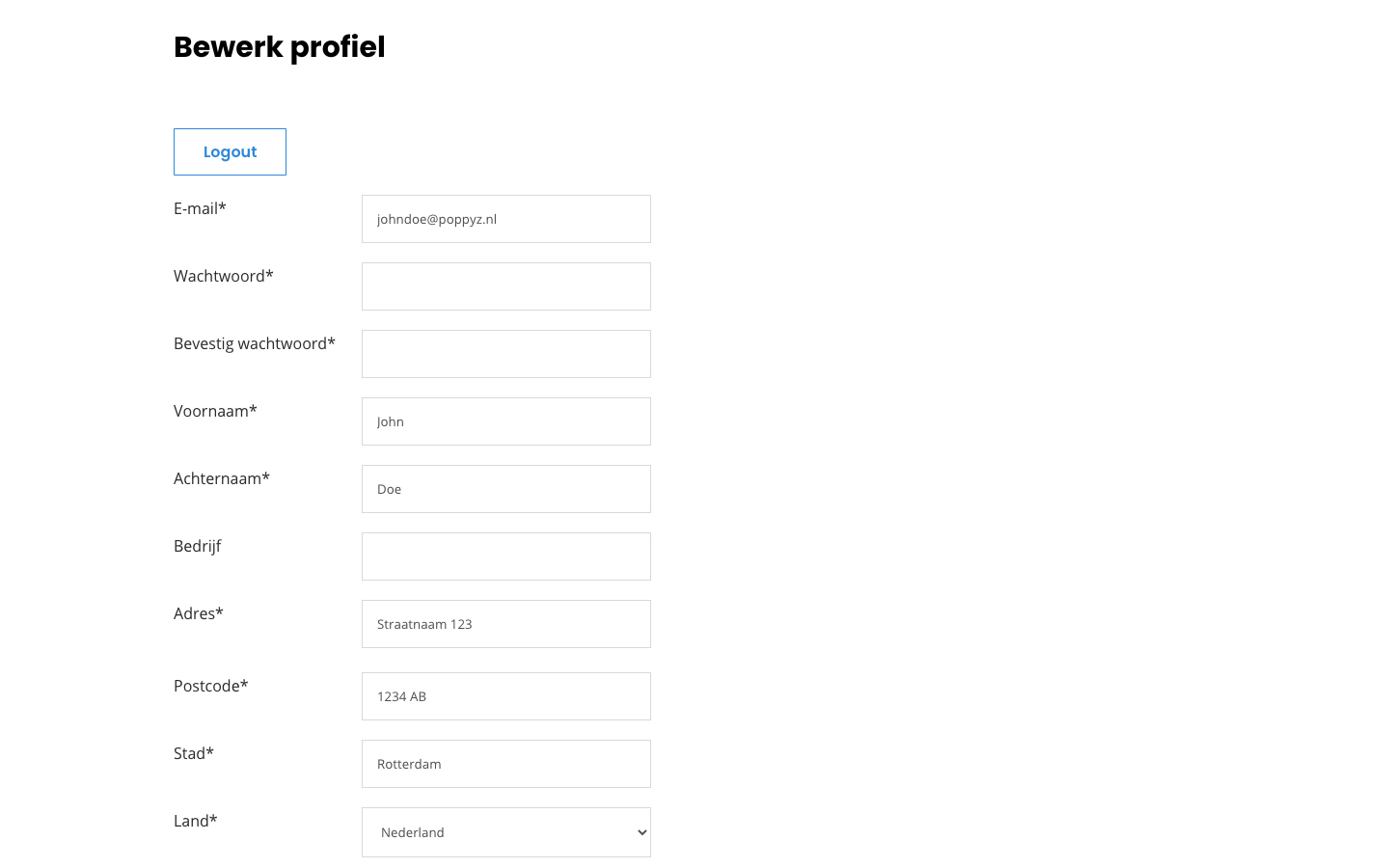 All these default pages can be changed on the plugin settings page
All these default pages can be changed on the plugin settings page
Customizing the Login Form
Poppyz’s default Login Form mentioned above has its own set of styles that can’t be customized without having the coding knowledge for HTML and CSS.
This is why we recommend just installing login form plugins if you want to customize your login page. There are two main options to do this:
- Install a login form plugin that can be embedded on any page on the website. If you’re using Divi you can take advantage of the Divi Login module. Generally this method works fine but if you have specific needs this method might not be enough.
- For full compatibility we suggest using a plugin that allows you to customize the default WordPress login instead found on [yoursite.com]/wp.login.php:
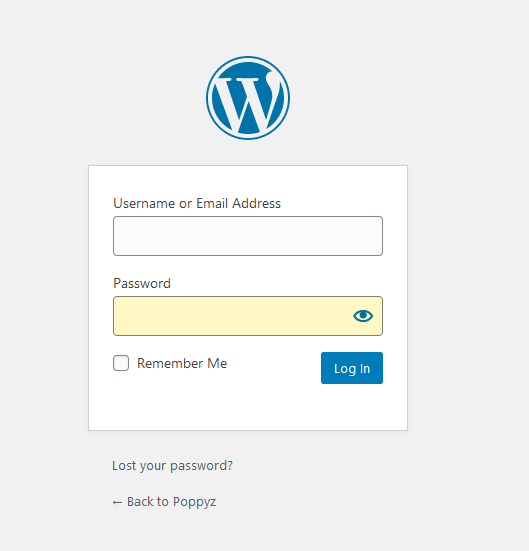
One of the plugins that can do this is the Admin Custom Login
Important: No matter which method you choose, to increase compatibility with Poppyz it’s highly recommended to disable the Login page on Poppyz Settings:
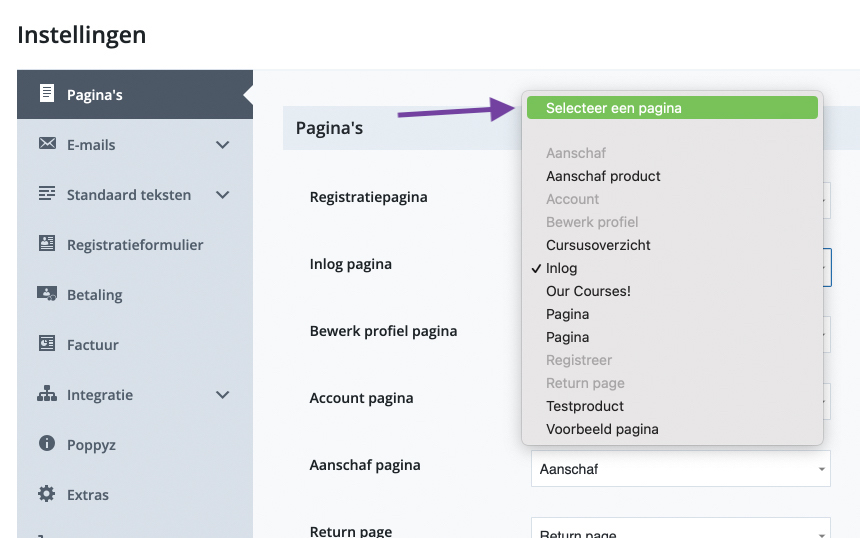
This will ensure that the Poppyz’s login page won’t be used but rather the third party plugin you installed.
