- Once the plugin is activated, its required pages are created automatically from the plugin itself.
- To change these default pages go to Courses -> Settings.
- In the Page tab assign the page you want to use:
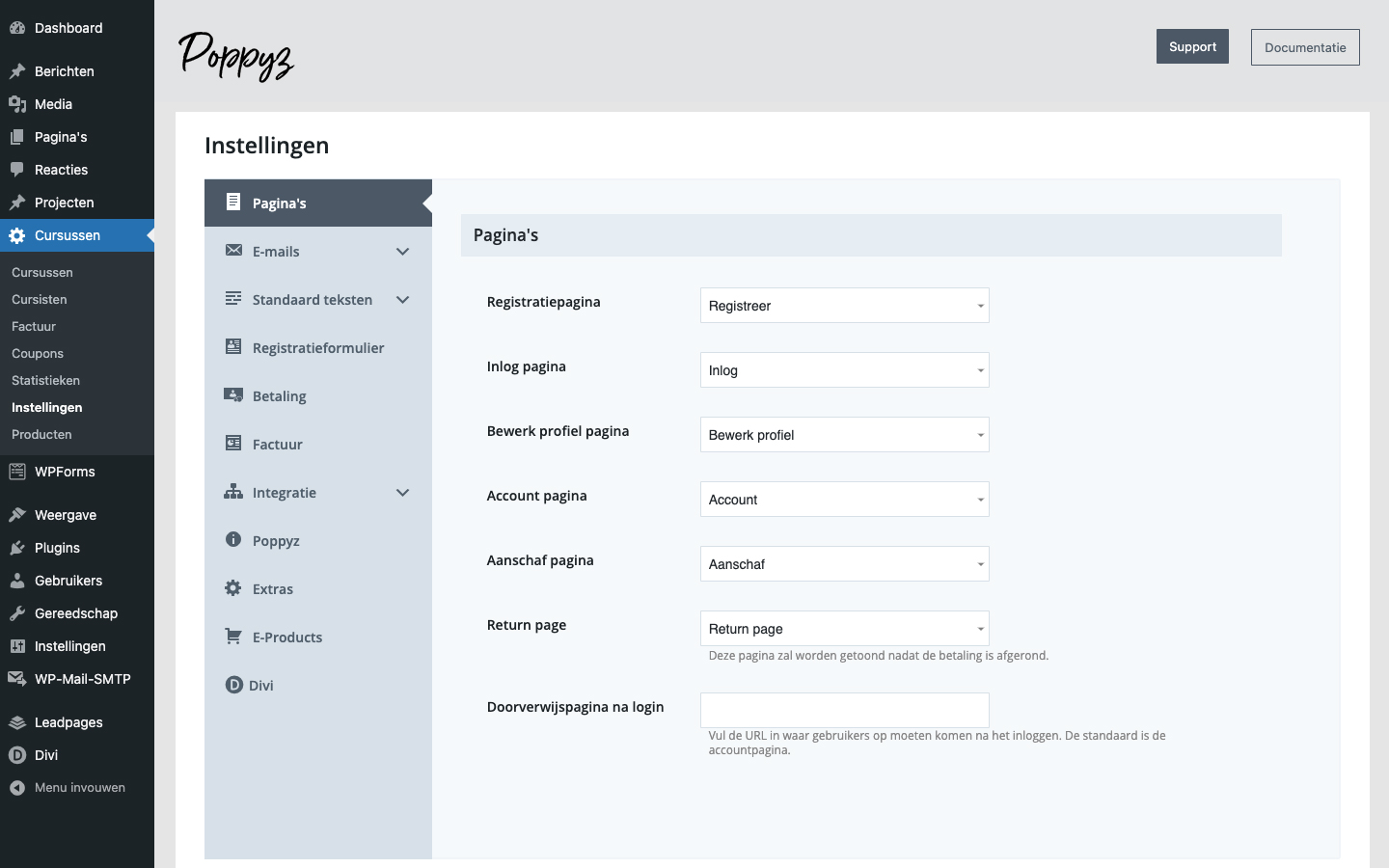
- By default the plugin automatically registers and logins the user if they are on the process of buying a course. To disable the automatic login, (they will be shown a link to login instead) check the option.
