You can change the styling of the ‘Reset password’ page by using the LoginPress plugin. In the documentation below you can read how to install and use this plugin. If you would also like to style the login page with this plugin, go to Customize login page.
Installation
- In the WordPress menu, go to Plugins > Add new plugin
- Type in ‘LoginPress’ in the search field
- Install and activate the plugin
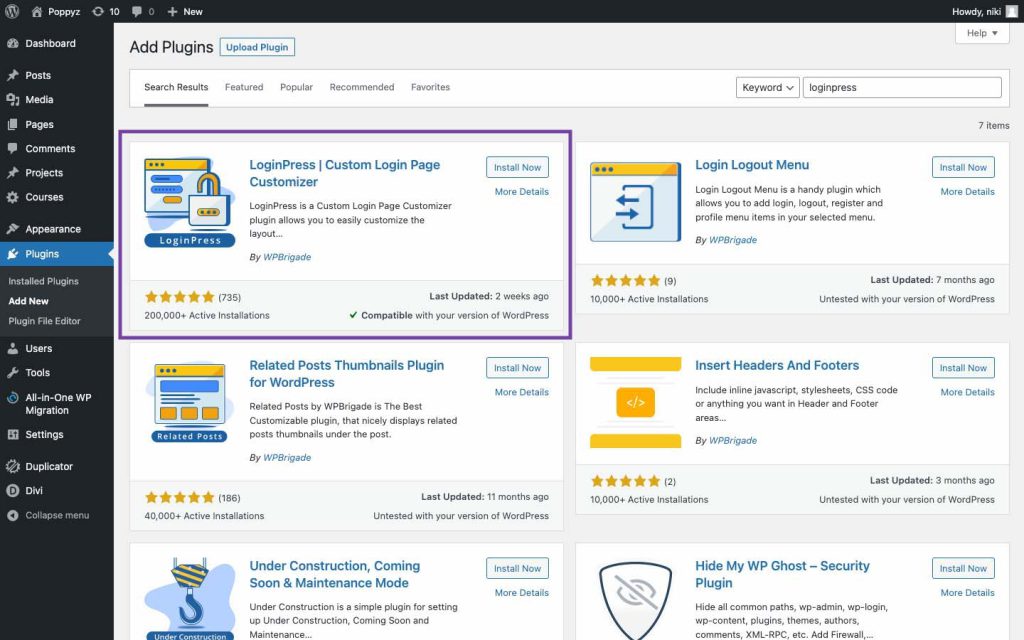
Set the right login page
- In the WordPress menu, go to Courses > Settings
- Set the login page to ‘Select a page’ so there’s no page selected
- Save your changes
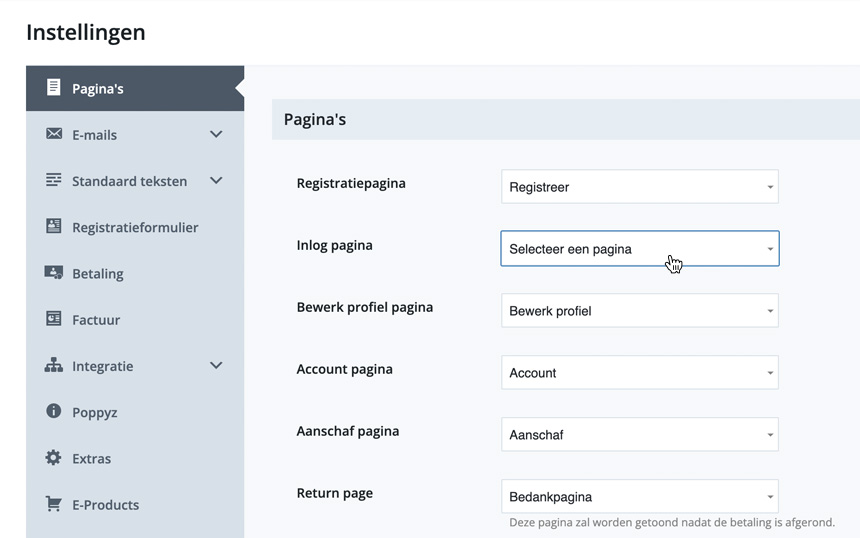
Customize ‘Reset password’ page
- In the WordPress menu, go to LoginPress > Customizer
- In the Customizer, go to ‘Customize Forget Form’
- You can change the background image or color for the ‘Reset password’ page here
- Click the Publish button to save your changes

