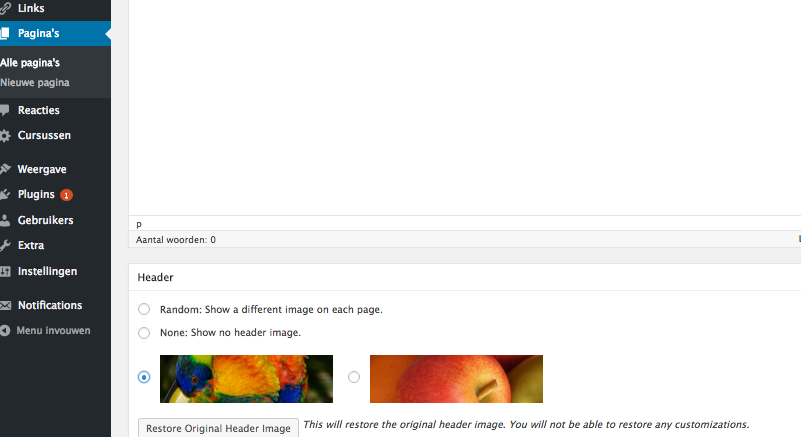The Poppyz plugin should work practically on any theme. However we created a free theme that’s specifically made for the Poppyz plugin.
Its design is ideal for creating online courses and works well with the popular content editor plugins like Divi and Profit Builder.
To install:
- Go to Appearance-> Themes -> Add New and upload the theme zip file.
- Install and activate.
Customizing the theme
The theme’s appearance can be changed through WordPress’s very own Customizer.
- To get started, go to Appearance -> Customize
- The Customizer is divided by sections, depending on which part you want to adjust.
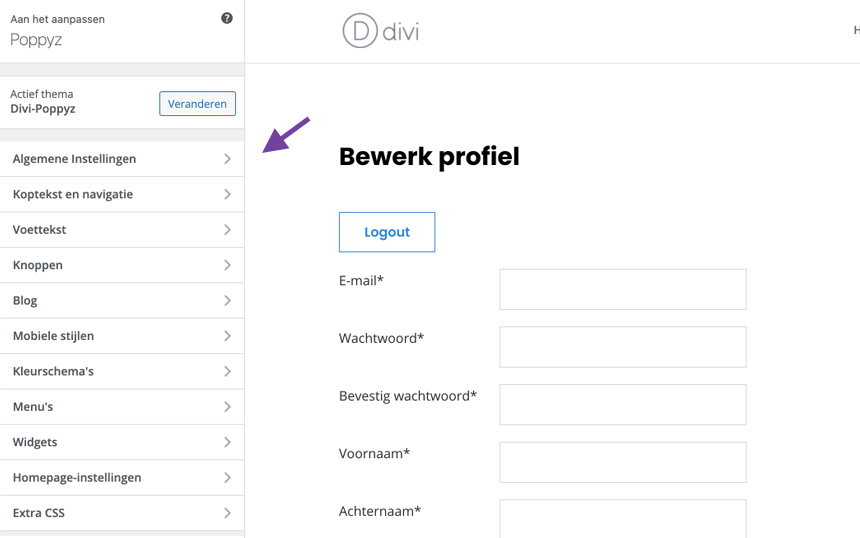
- For example, the Buttons section will allow you to change the color of the buttons and the purchase button of Poppyz.

-
The Site Identity section will allow you to hide the Site title and sub title.
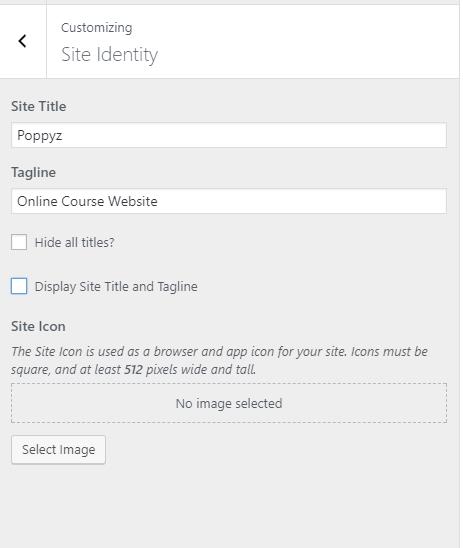
Updating the theme
Occasionally the Poppyz Theme will have new features and bug fixes so it’s important to have the latest version. Change logs can be found here.
To begin the update:
- Go to Appearance themes
- Activate a different theme other than Poppyz. This is necessary because an active theme can not be removed.
- Click on the Poppyz theme.
- Click on the delete button found at the bottom right of your screen.

- Install the newly download Poppyz Theme. See installation instructions above.
- Here’s a step by step video on how to do it.
Navigation menus
The plugin allows you to have a separate menu for logged in and logged out users.
Using different header images per page
It is possible to place a (different) header image on each page if desired. For this you need to install the following plugin: WP Display Header.
Then you first have to upload the images you want to use. Go to Appearance -> Header. After this you can place a header image per page if desired. You will then see the box below.