- Once everything is setup on the admin, the plugin can now be used on the front facing part of the website.
- A course can be viewed by clicking on the View button of the Course Edit page.
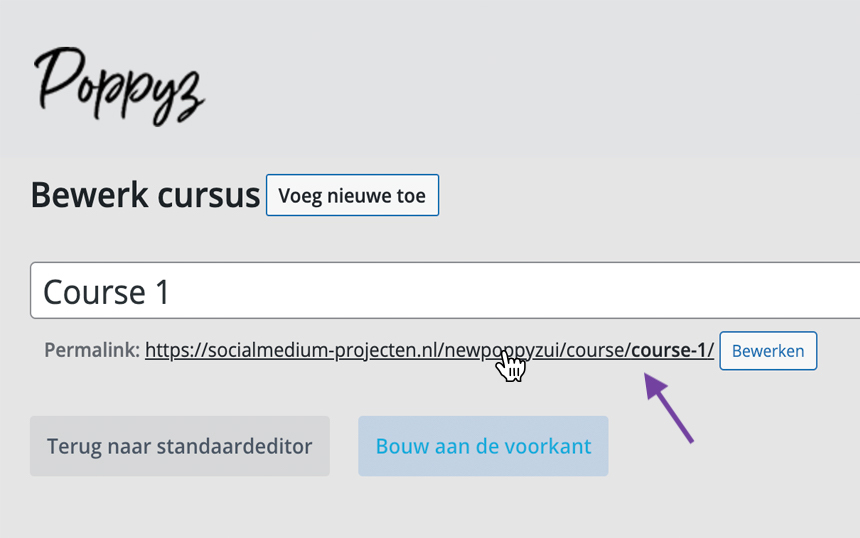
- This is how it will appear like from the frontend of the website:
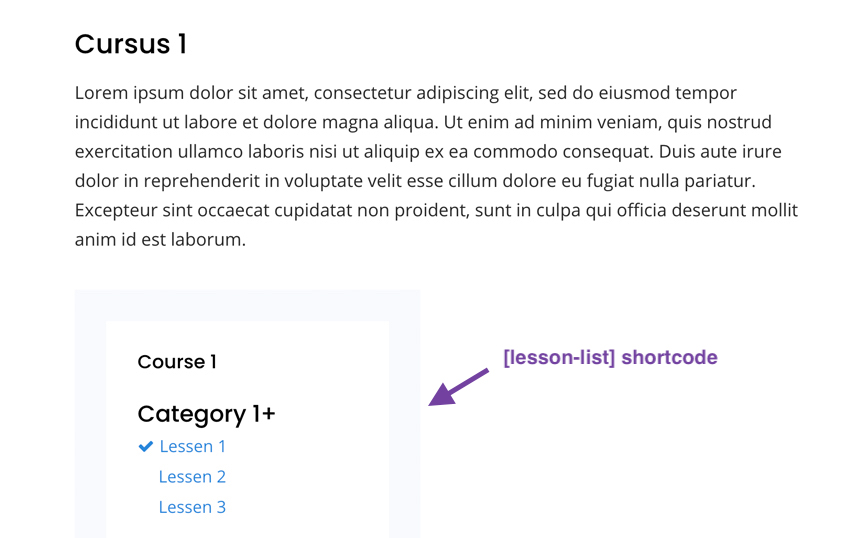
Like mentioned at the end of the Adding your first course tutorial, the [lesson-list] shortcode can be positioned anywhere in the content to display the lesson list.
