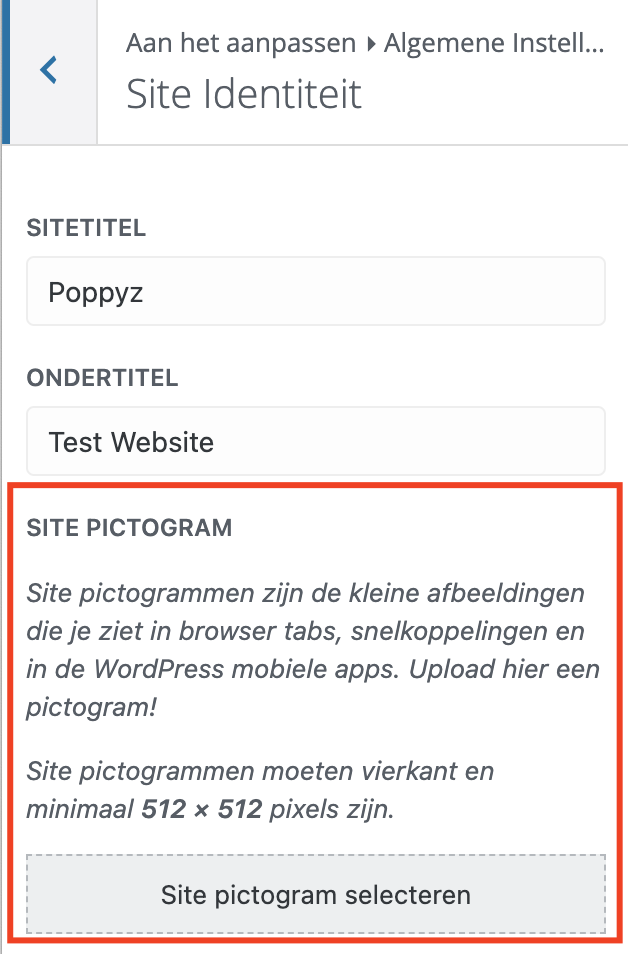Frequently Asked Questions
Go to
General
What happens when my Poppyz license is expired and how can I renew it?
When your Poppyz license has expired, everything will continue to work for your existing customers. They won’t notice this. If they have a membership or remaining payments of payment in installments, these will simply be collected and invoiced after the license has expired.
However, you can no longer make new sales of program rounds and eproducts. And can also no longer create and edit courses.
If you go to Courses -> Settings -> Poppyz in your dashboard, you can see until which date your license is valid. You will receive a notification email one month and one day before the expiry of your Poppyz license.
A notification with a link to renew will also appear in your dashboard.
Here you will find information about renewal and the links to renew your license: https://www.simonelevie.nl/membership/
You can extend MPOP + Poppyz license + support or just Poppyz + support.
If you think the end date of your license is incorrect, please contact Matthijs (matthijs@simonelevie.nl).
How do I create an administrator so that someone from support can solve a problem?
Why do I get the message "License has expired" or "License is invalid"?
This means that the license has expired, is invalid or the license key has not yet been entered in the settings. To check the status of your license, go to Settings -> Courses -> Settings. Check whether the status is active, if not, enter the correct license key and then press the button activate and then Save changes.
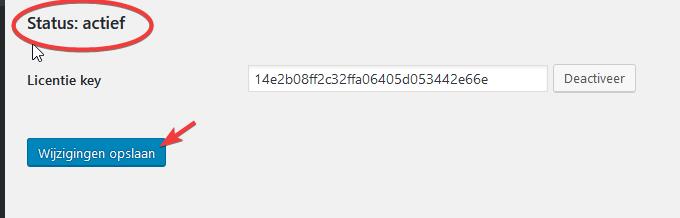
Why am I getting wrong program URLs and 404 pages?
Poppyz uses Pretty Permalinks to improve the readability of the links of courses, lessons and program rounds. If this feature is not enabled, unexpected issues may occur due to wrong links in the plugin.
You can enable Pretty Permalinks as follows: go to WordPress Settings -> Permalinks. Choose Message Name and click Save Changes.

Sommige servers ondersteunen dit niet standaard. Neem in dit geval contact op met je hostingpartij om dit in te schakelen. Je kunt ze deze link sturen met uitleg hoe dat dient te gebeuren.
Can I also make my academy in English?
Yes, that’s possible. Poppyz is fully bilingual, both the backend and the frontent (what your customers see).
If you choose English as the language in the WordPres settings (Settings -> General), Poppyz will take over. So you cannot set the language in Poppyz itself.
If you want to serve both Dutch-speaking customers and foreign customers (English), I advise you to create two sites. Provided for your own use, you can get an extra Poppyz license at no additional cost.
How can I edit the footer?
By default, the Divi footer looks like this: 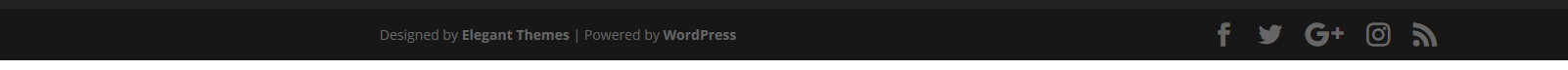 You can adjust it as follows:
You can adjust it as follows:
- Go to Divi -> Theme Customizer
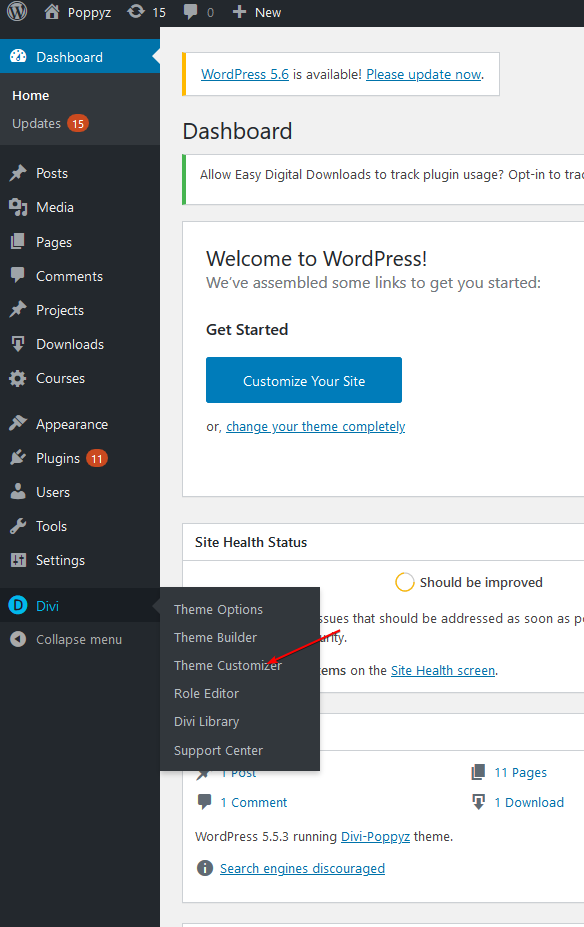
- Choose Footer here.
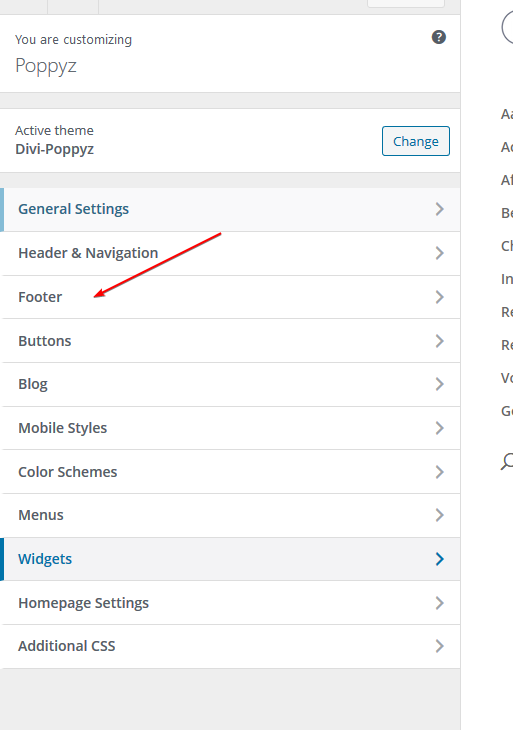
- Here you can change the layout of the footer.
- Social media links can be removed via Footer elements section.
- You can change the default text via the Bottom Bar menu, enter your own text here in the Edit Footer Credits section, or switch it off.
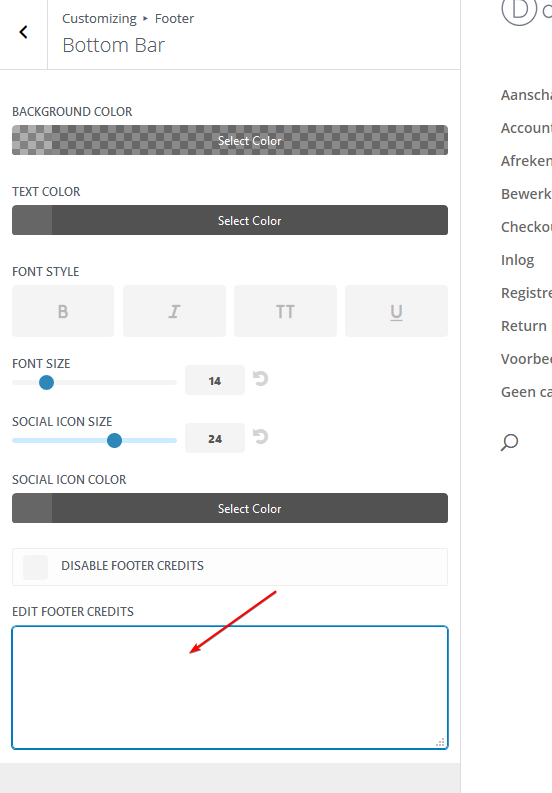
What should I do if the Poppyz update fails?
Sometimes Poppyz fails to update automatically through the WP dashboard.
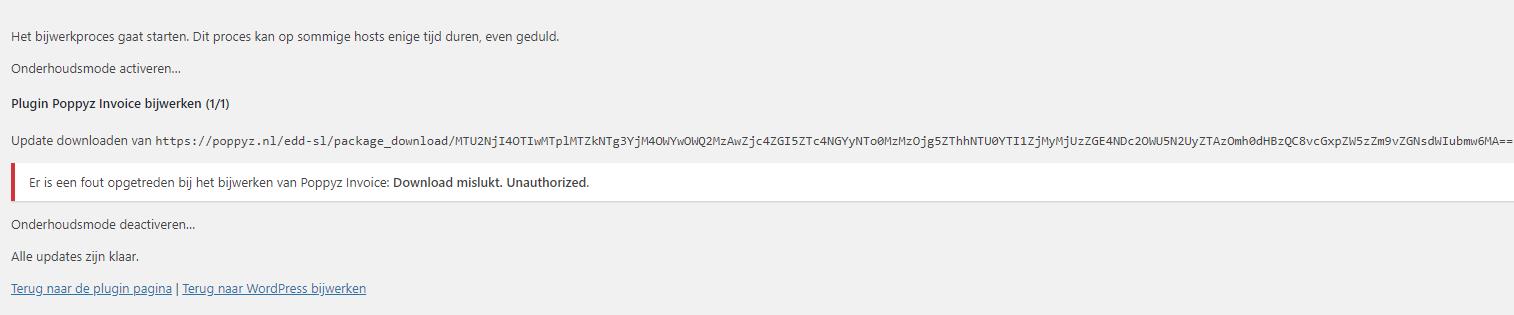
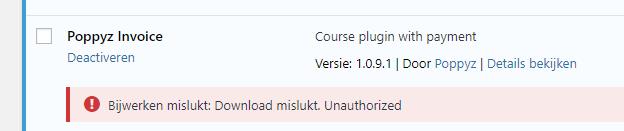
The first thing to check is whether Poppyz license is activated. Go to Settings -> Courses -> Settings, under the Activate tab, make sure the status of the license is “Activated”. If not, click the activate button. If this does not work, it means that the license key has expired or is invalid. Request a new license by contacting poppys@socialmedium.nl.
Sometimes it can be caused by a (wrong) server setting. If this happens, you need to download the latest version of Poppyz by contacting poppyz@socialmedium.nl. Deactivate and remove the current Poppyz plugin installed on your website and upload and activate the new one. Removing the plug-in does not delete any data, such as courses, lessons, program rounds, participants, invoices, settings, etc.
How do I add a favicon (website icon)?
Why are all my menu items showing or missing?
If you are using the Divi-Poppyz child theme, you must first map the menu location to Loggedin menu or Loggedout menu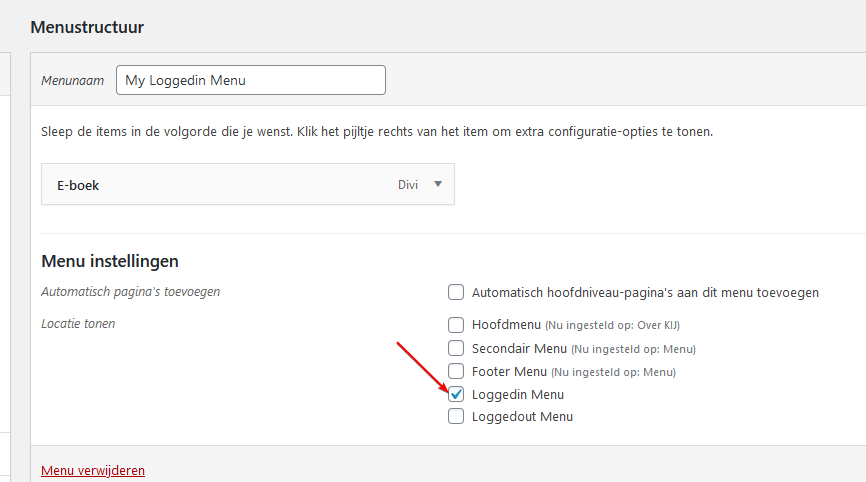
Please note: the menu name does not matter. Only the menu location as indicated above. So this means you should have two menus; one for logged out users and one for logged in users.
The menu for logged in visitors usually contains the account page, edit profile and possibly course pages anyway.
For example, the menu for not logged in visitors can contain the login page or an overview page.overzichtspagina bevatten.
How do I open a link in a new tab?
Especially in the ordering process it is important to have the links open in a different tab. For example, think of the link to your general terms and conditions.
- Select and click on the chain.
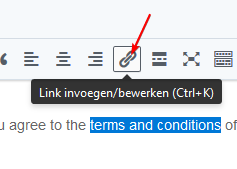
- Click on the gear.
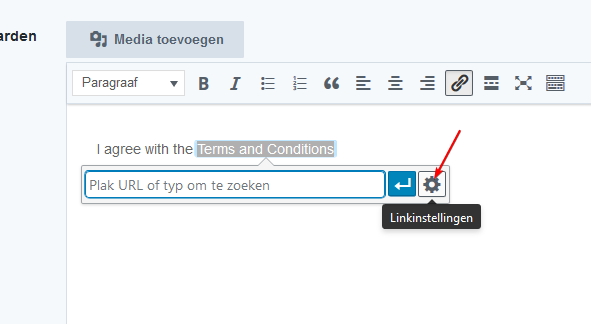
- Check “Open link in a new tab”.
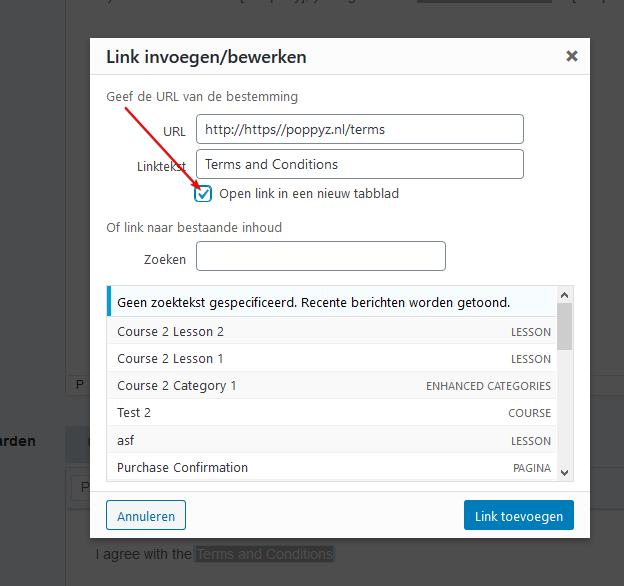
Divi
Why am I getting a message that the Lesson module is not fully compatible with Divi?
There is a good chance that you have received the notification below.

This means that the content of the module unfortunately does not show when you are editing the page. Everything shows and works on the front, however. The best way to view the content and changes is to open another tab in your browser and view the front page. We have asked Divi to make this functionality available in common coding languages as well, now it is only possible in their own. Since this is not an urgent problem, we are not going to develop the module in their coding language because that is double (maintenance) work and the risk of bugs also increases.
Why aren't my Divi layouts and modules showing up in my library?
How can I switch from Profit Builder to Divi?
I see an update is available for the Divi theme, but I don't know how to update it.
Courses and lessons
How do I add or remove 'previous' and 'next' lessons from a lesson?
You can (de)activate this in the settings (Courses -> Settings -> Divi.
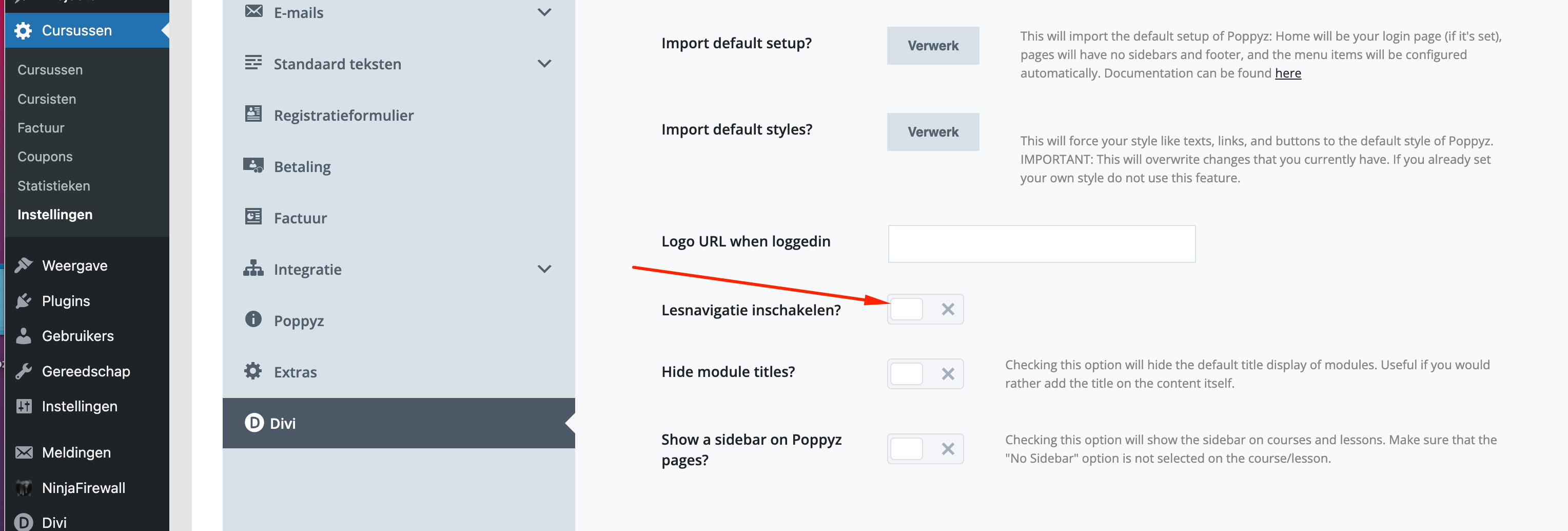
How do I disable commenting on courses and lessons?
First check whether you have at least version 1.3. of the Divi-Poppyz integration plugin.
This version is disabled by default.
If you want to enable it for one or more courses:
- Add a Comment module where you want to display it.
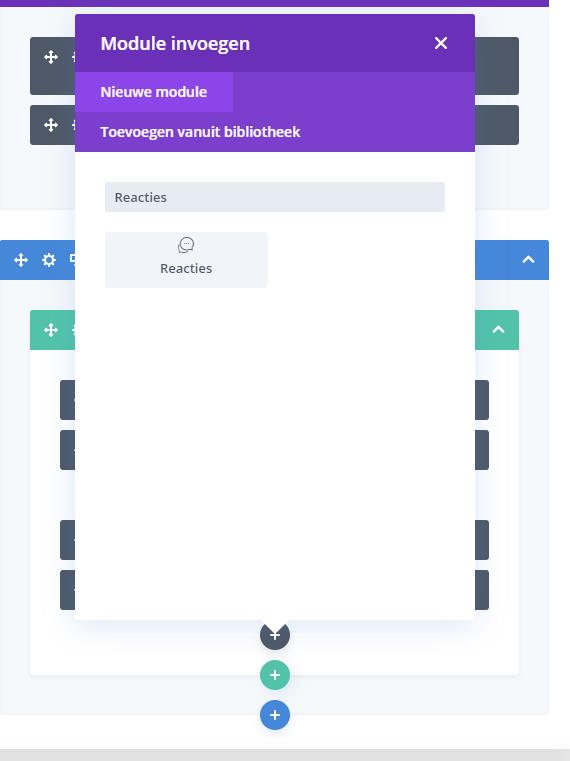
- Scroll down and make sure it’s checked:
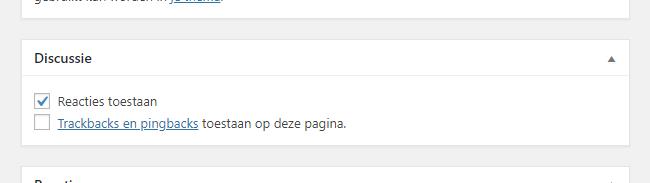
This is checked by default unless Comments are disabled in WordPress settings. If not, find the below via Settings -> Discussion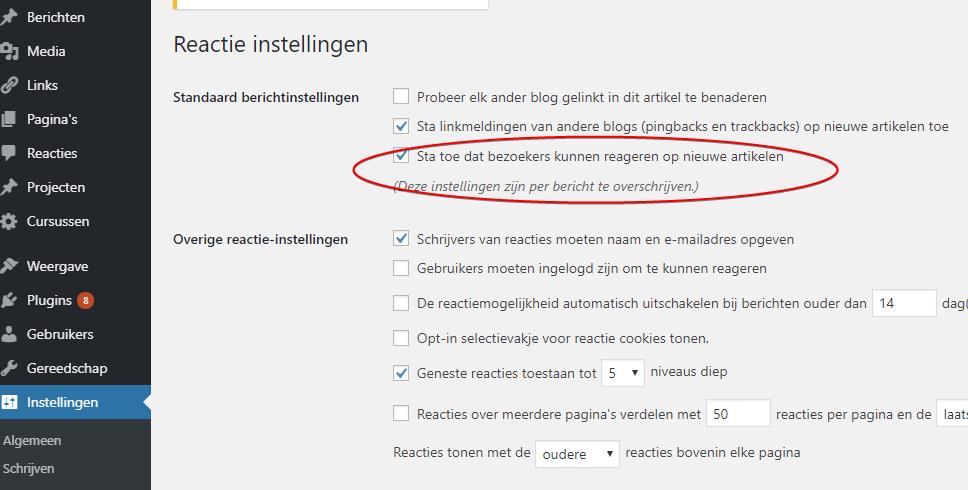 Note: if you don’t see Allow comments, you need to tick Discussion in screen settings:
Note: if you don’t see Allow comments, you need to tick Discussion in screen settings: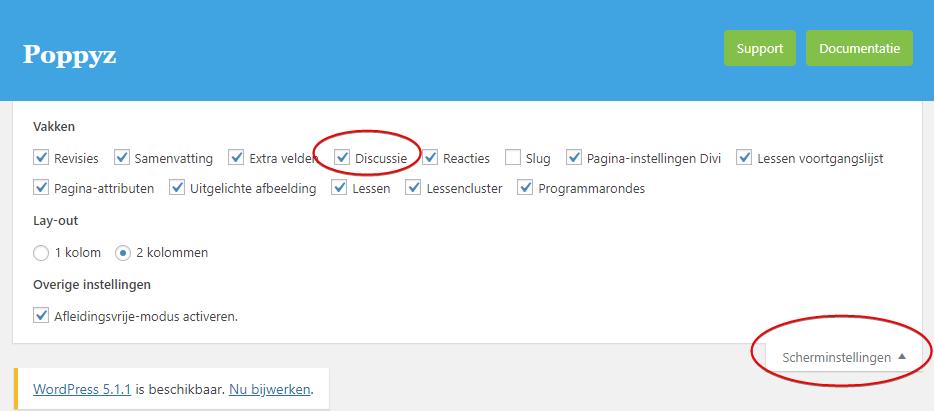
If the above has been done, the option to post a comment will appear. Please note: you must do this separately for each course and lesson.
Are documents in a course or lesson also protected?
Yes, you can shield this one. IMPORTANT: Make sure you always upload documents/PDFs (workbooks for example) into the course page (or lesson page) itself from your computer and not NOT from your site’s library. Only in this case are they protected and only logged-in visitors who have access to the course/lesson can see the file.
In case you want to link the document to an image, you must first upload the document in the course or lesson, then copy the file link and link it to the image, see below: 
Why do I keep getting a lot of new users that look suspicious and how can I prevent that?
These are mostly bots (so not real people). These users cannot reach anything, but of course it is annoying. Below you can read what you can do about it.
Disable user registrations in WordPress
Poppyz has its own registration form, so it is no problem to disable the default WordPress registration page. This is often used for spam registrations. To do this, go to Settings -> General and make sure the “Anyone can register” box is unchecked“.
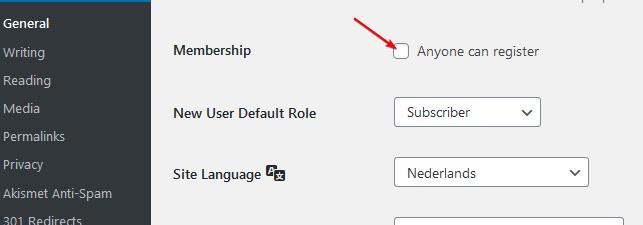
Enable Poppyz’s ReCAPTCHA v3 Integration
This is the most effective way to prevent spam registrations. Go to: Poppyz’ Settings -> Registration form. Enter the Site key and the Secret key at the bottom. You can obtain this by going to this Google page. Make sure you check V3 and enter your domain/URL of your academy, see below.
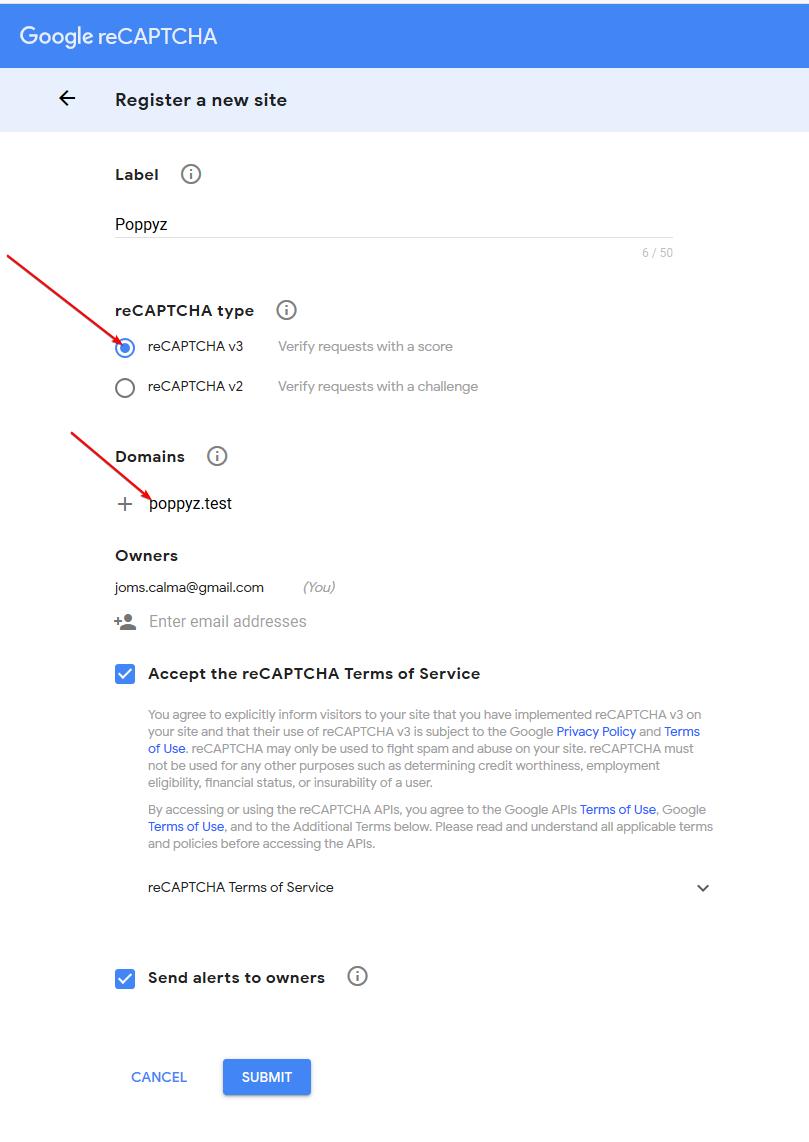
Click on the submit button and the data will appear on your screen. Copy-paste this in the Poppyz settings at ReCAPTCHA V3.
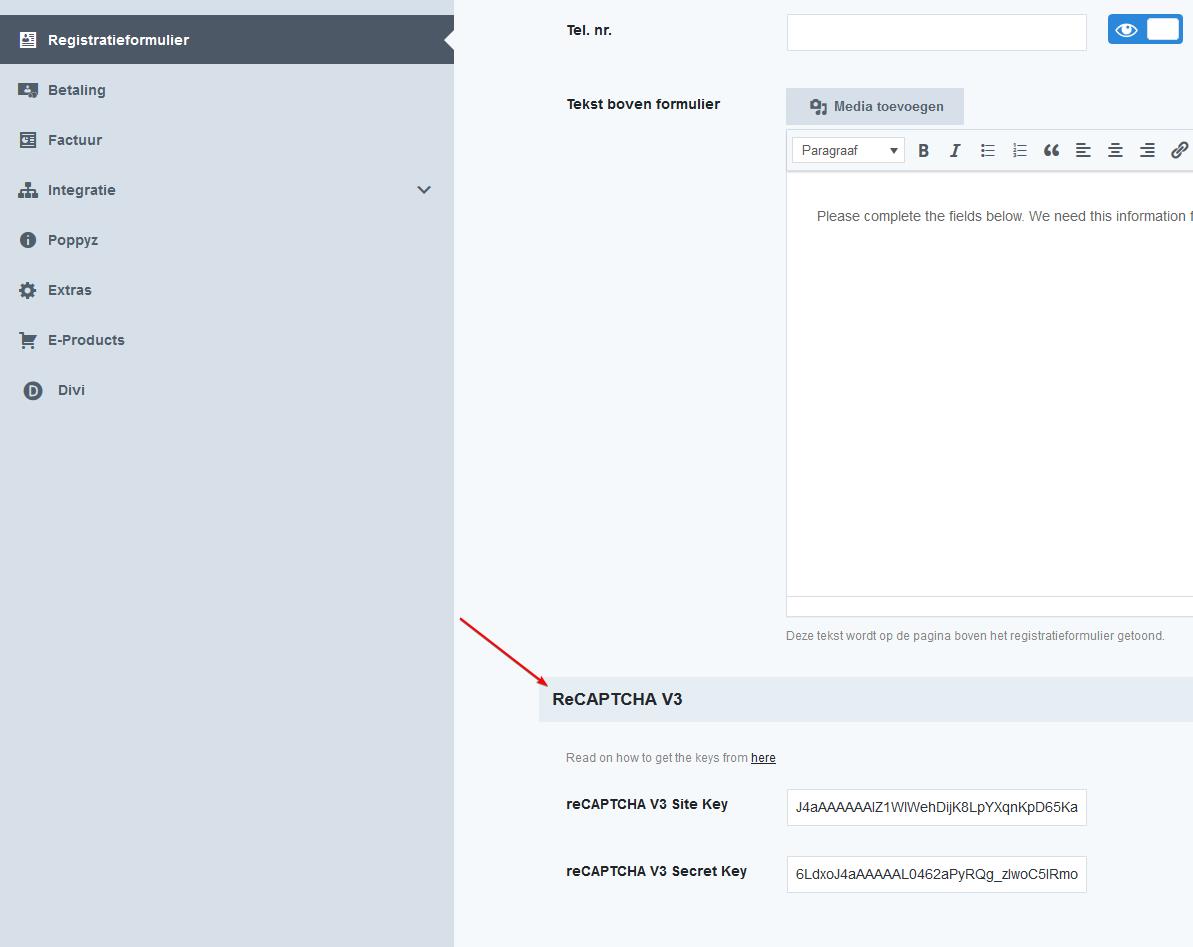
Why are I and my users not receiving emails?
Important tip: we strongly advise you to have the mails sent via SMTP. The mails are then sent via your own mail server. The chance that the e-mails do not arrive is therefore much smaller than if the e-mails are sent via the website. install the WP-Mail-SMTP plugin. With this you can easily set everything up and possibly choose to send the mails via your own mail server (SMTP). Read the explanation about this.
The explanation below is only relevant if you do not send the e-mails via SMTP.
If you do have the e-mails sent via your website, there is a risk that they will end up in the spam box of your customers. This is a common problem on websites from which emails are sent to their users. You can make sure that the chance is as low as possible.
- The Email from must match the domain/URL of your website.
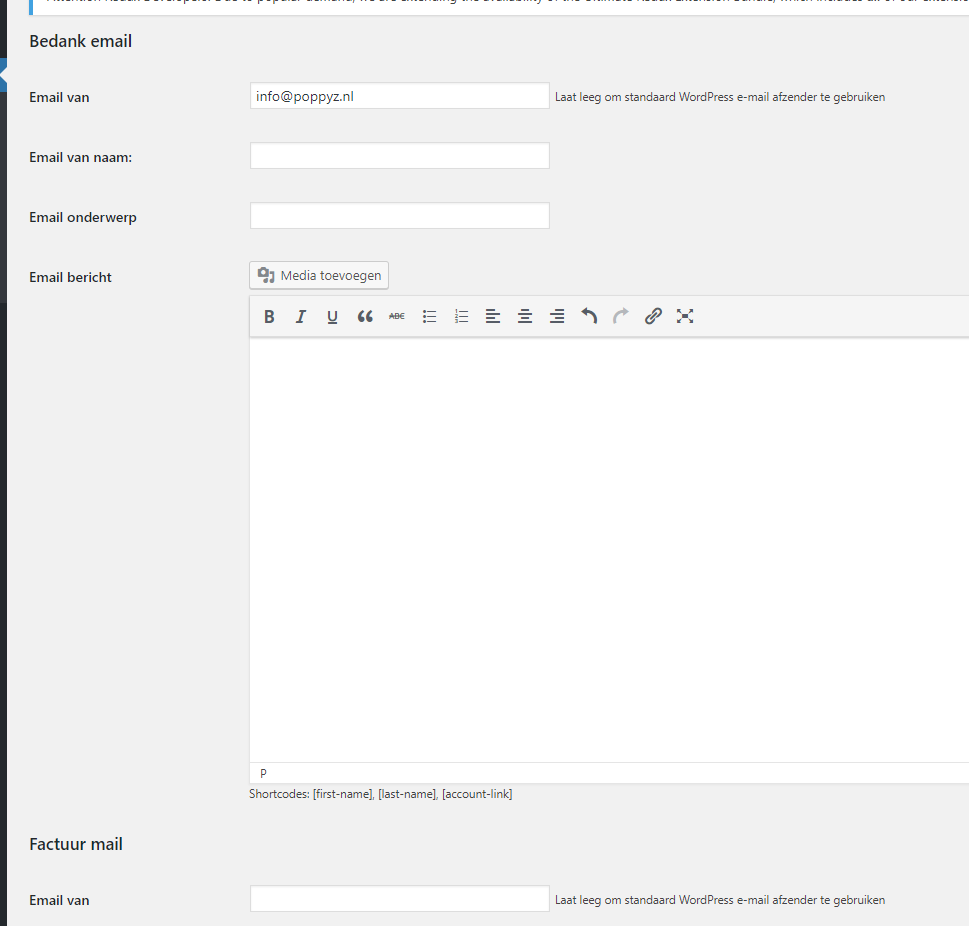
If you use testwebsite.nl then the email from should look like this:<watjemaarwilt>@testwebsite.nl - You can also leave the field blank to allow WordPress to generate its own email address based on your domain.
There may also be another reason for the problem: the email system is not properly configured on your server. If this is the case, the cause lies outside Poppyz and you should contact your hosting party how this can be resolved. To determine if this is the case, you can install the Check Email plugin. You can also test this by making a user of the administrator. If you do this an email should be sent. In addition, you can use the plugin WP logging mail to see which mails have been sent.
How can I change the sender of the emails sent from my site?
It is important to handle this carefully because e-mails sent from a website often end up in the spam box of the recipient.
Minimize the risk and read the explanation (particularly the “Make sure your emails arrive” section).
Design
How can I remove white space on my purchase page?
This usually happens when the Divi editor is enabled on the page you selected as the purchase page in Poppyz. Divi places an empty box (especially at the top), which creates annoying white space at the top and it is not nicely aligned. Divi is not necessary on this page because Poppyz displays all relevant content (dynamically) on this page. Therefore, disable Divi on this page:
1.) Edit the page.
2.) Click the button below. 3.) Click update.
3.) Click update.
How can I adjust the font size of the login and registration form?
At the login and registration form that people see during the purchase, you can adjust the font size of the titles as well as of the fields themselves.
To do this, go to: Divi -> Theme System Customizer -> General Settings ->
Customizing -> General Settings -> Typography and then scroll to Form Label Text Size. You need at least version 1.7.9.5 of the Poppyz theme for this.

How do I customize the layout of the login page?
Unfortunately, Poppyz does not have a feature to customize the login form. However, if you use a visual builder like Divi then you can just create a page and add the Divi Login module. This module is fully customizable. Read the explanation about this here.
Let op dat je deze toevoegt aan je menu. “WP login redirects” gebruikt nog steeds de pagina die je hebt ingesteld bij de Poppyz instellingen. Zorg daarom dat je geen pagina hebt geselecteerd bij de Poppyz instellingen. Anders treedt er namelijk een conflict op. Zie onderstaand.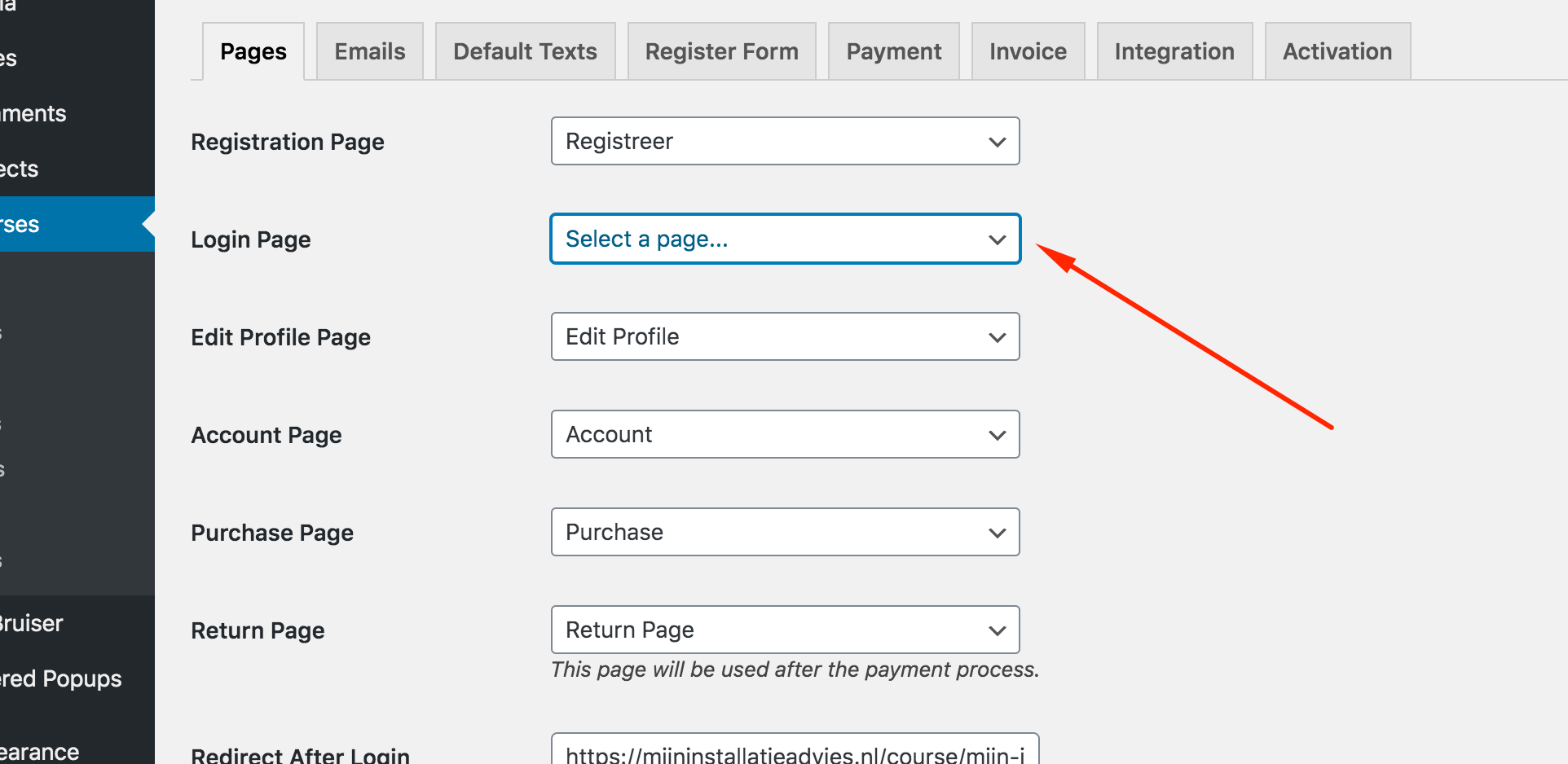
E-mails
Why are I and my users not receiving emails?
Important tip: we strongly advise you to have the mails sent via SMTP. The mails are then sent via your own mail server. The chance that the e-mails do not arrive is therefore much smaller than if the e-mails are sent via the website. install the WP-Mail-SMTP plugin. With this you can easily set everything up and possibly choose to send the mails via your own mail server (SMTP). Read the explanation about this.
The explanation below is only relevant if you do not send the e-mails via SMTP.
If you do have the e-mails sent via your website, there is a risk that they will end up in the spam box of your customers. This is a common problem on websites from which emails are sent to their users. You can make sure that the chance is as low as possible.
- The Email from must match the domain/URL of your website.
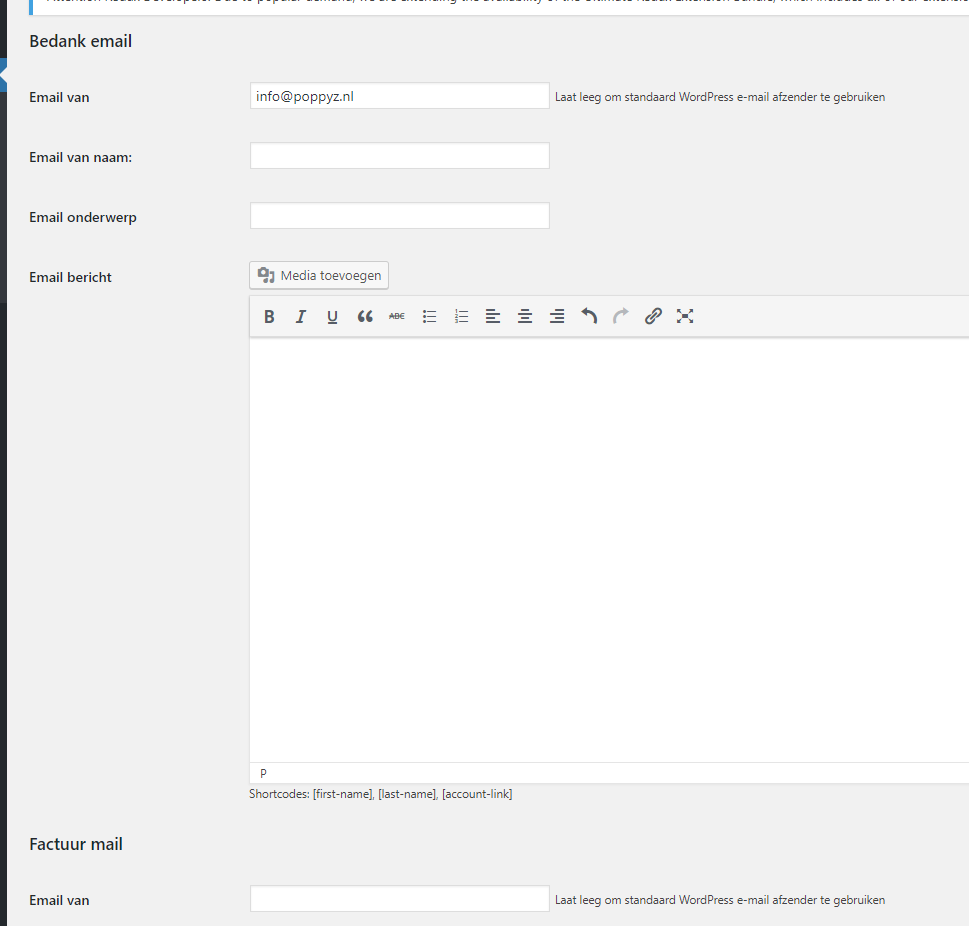
If you use testwebsite.nl then the email from should look like this:<watjemaarwilt>@testwebsite.nl - You can also leave the field blank to allow WordPress to generate its own email address based on your domain.
There may also be another reason for the problem: the email system is not properly configured on your server. If this is the case, the cause lies outside Poppyz and you should contact your hosting party how this can be resolved. To determine if this is the case, you can install the Check Email plugin. You can also test this by making a user of the administrator. If you do this an email should be sent. In addition, you can use the plugin WP logging mail to see which mails have been sent.
How can I change the sender of the emails sent from my site?
It is important to handle this carefully because e-mails sent from a website often end up in the spam box of the recipient.
Minimize the risk and read the explanation (particularly the “Make sure your emails arrive” section).
Payments
Why does a login page appear in the payment / registration process?
You probably have disabled automatic login. As a result, people must first log in after their profile is automatically created after filling in the registration fields. You can disable this in the settings of Courses.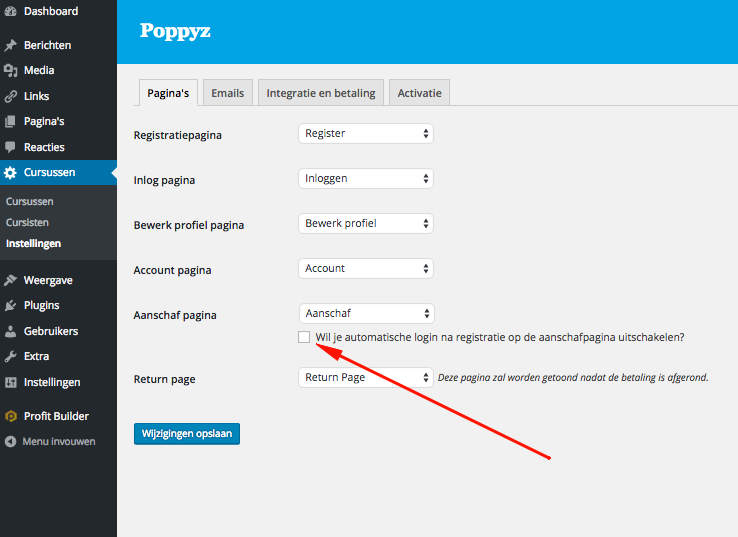
This could also be because the Permalinks are not configured correctly. To enable Pretty Permalinks, go to WordPress Settings -> Permalinks. Choose Message Name and click Save.