When users buy a course, they can be automatically subscribed to a mailing list. MailChimp and AWeber are currently supported in Poppyz.
Mailchimp
- To setup the Maichimp subscription go to Courses -> Settings and click on the Integration and Payment tab.
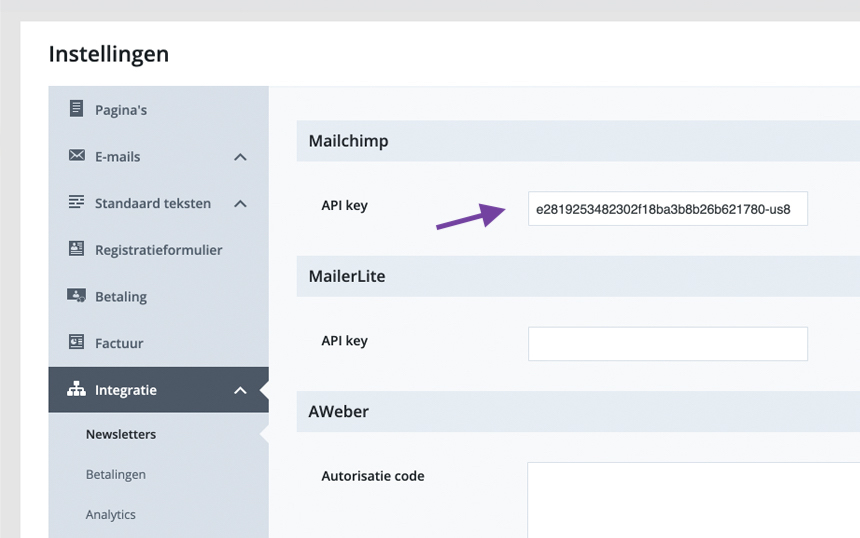
- We need an API key in order to integrate MailChimp to our plugin.
More info regarding MailChimp API key can be found here
- Once the API Key is obtained copy paste it into the API Key field and save.
- Create a list on mailchimp.com which will be used to subscribe users when they buy a course. Here’s a tutorial on how to create a list.
- Once a list is created you can assign it to a Tier. More info about this and Tiers in general can be found here.
AWeber
- To setup the AWeber subscription go to Courses -> Settings and click on the Integration and Payment tab.

- Click on the Get authorization code link to generate an authorization code. Here’s a short video on how to do it:
- Create lists on AWeber which will be used to subscribe each user to for each Tier. Here’s a tutorial on how to create a list.
- Once the list has been created you can then assign it on a Tier. More info about this and Tiers in general can be found here.
MailerLite
- To enable MailerLite integration, first obtain your API key by going to Integrations and clicking Developer API. You’ll get to a page with your API information and the API key.
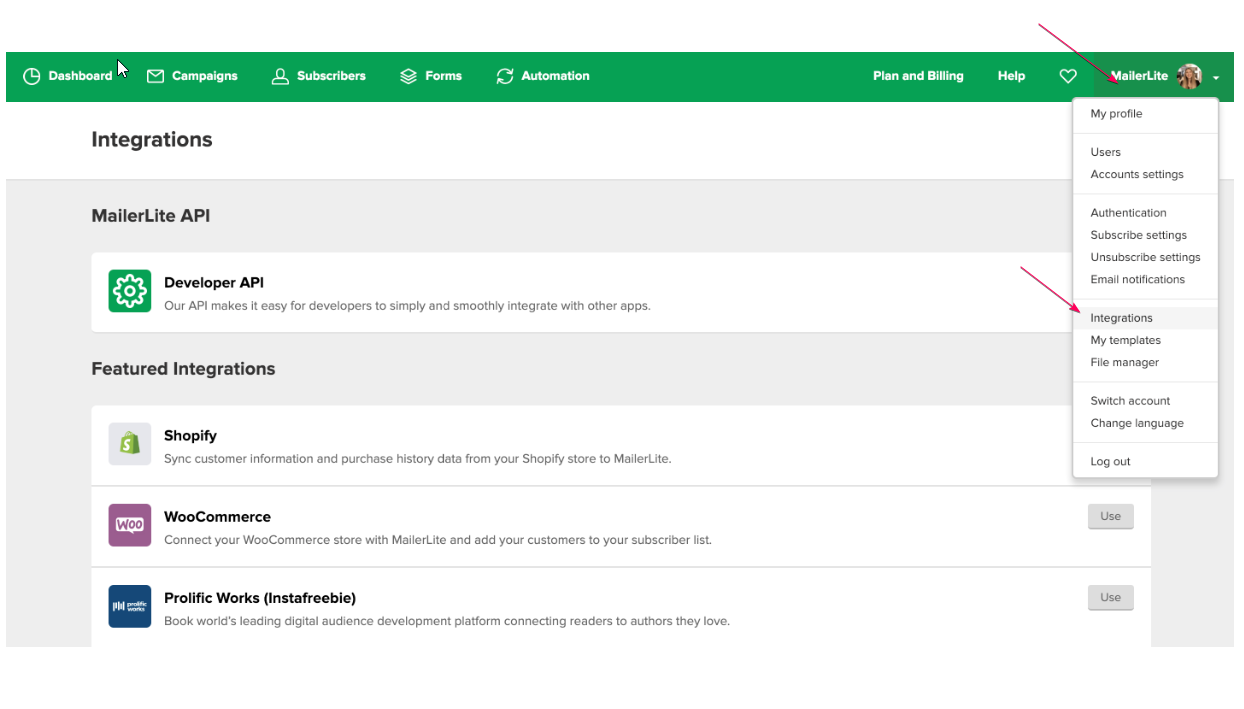
- Copy and paste the API key on Poppyz: Courses Settings -> Integration -> MailerLite:

- To be able to tag subscribers or add them to a group, create a Group in your MailerLite account:
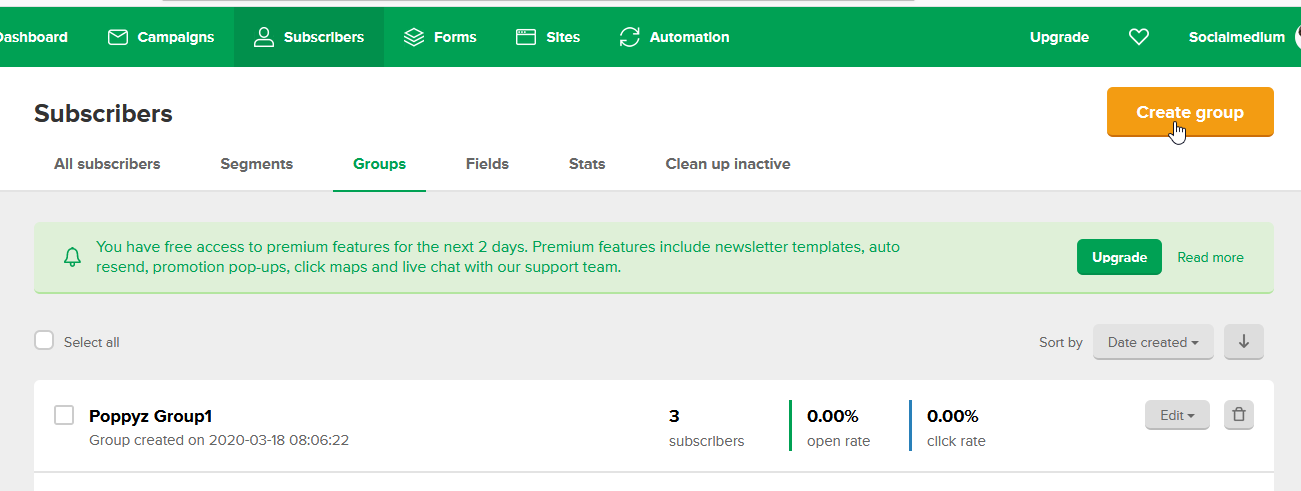
- Lastly go edit a tier and assign the Group:
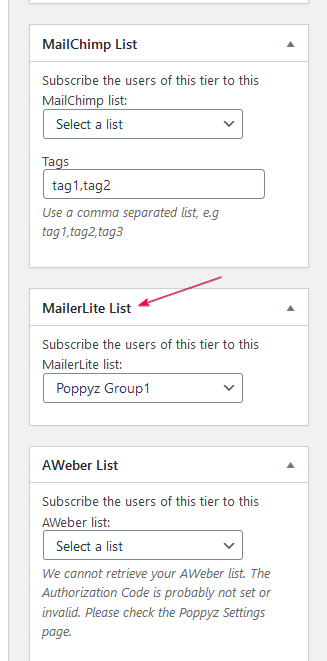
Laposta
- To enable Laposta integration, first obtain your API key by logging into your account on laposta.nl and clicking on the Toegang & Abonnement link:
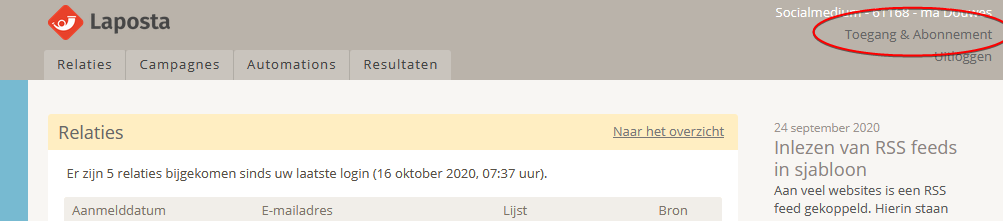
- Click on the Koppelingen tab and copy the API key:

- Paste the API key on the Integration tab of Poppyz Settings:

- Edit a tier and assign a list to the Laposta section:

