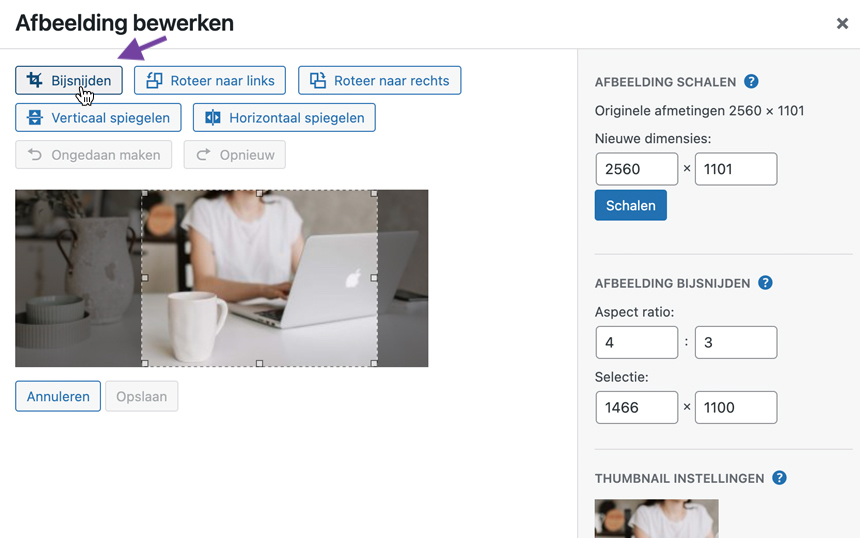We highly recommend making all featured images on courses and lessons the same width and height for them to better display on overview pages. If you don’t have a software to edit the images you can use the following.
WordPress has an image editor to allow users to easily change the size their images. To use this, just select an image and click on the Edit Image link on the right.
The Edit image screen will appear. Use the Crop button to crop the image to the correct size that you want.