It’s highly recommended to always update the plugin to the latest version whenever available. Since we are constantly adding new features and fixing problems. To update the plugin follow this steps:
- Make sure that your license key is activated. This is an important step to be able to update the plugin. Please see this for more details.
- Once activated just go to Plugins -> Installed Plugins and click on the update link.
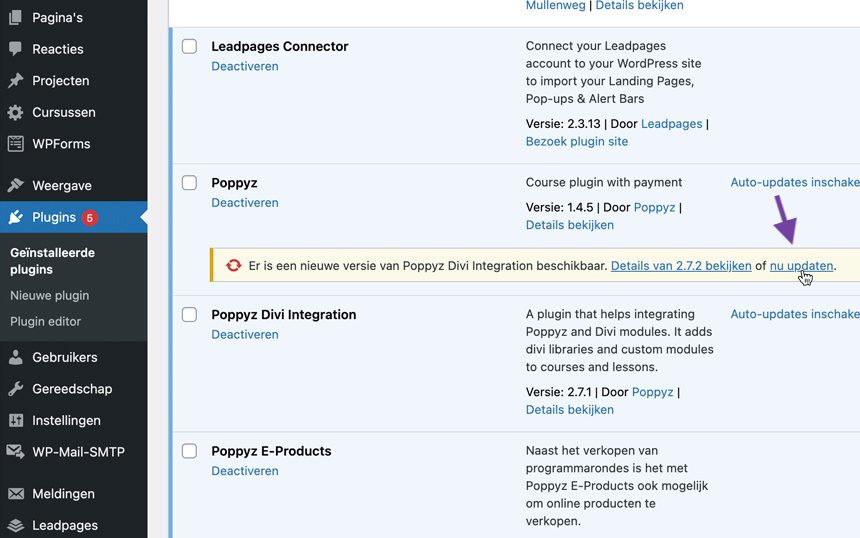 .
.
