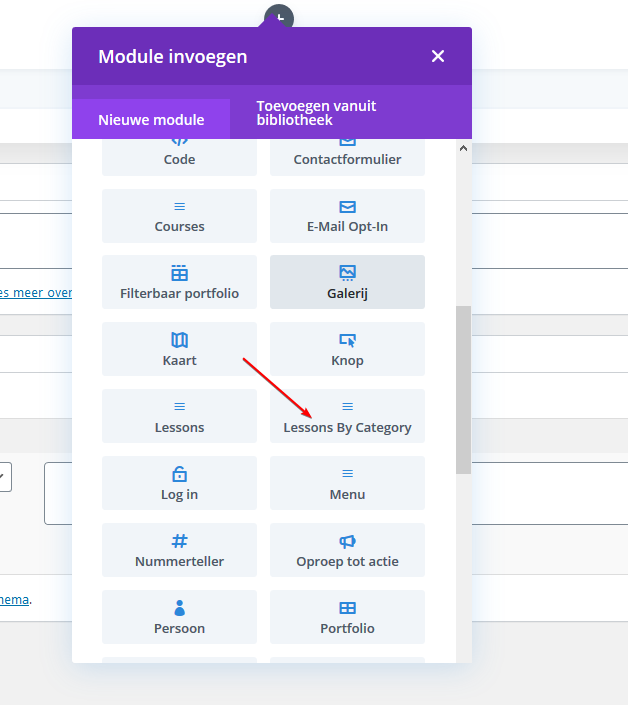Module pages are pages that display the available lessons in a specific category for a user.
For the user to have access to these pages, a link will be added in the module name of a lesson list.
This feature is not enabled by default. To enable it go to Courses -> Settings -> Extras tab. Check the “Enable module pages?”
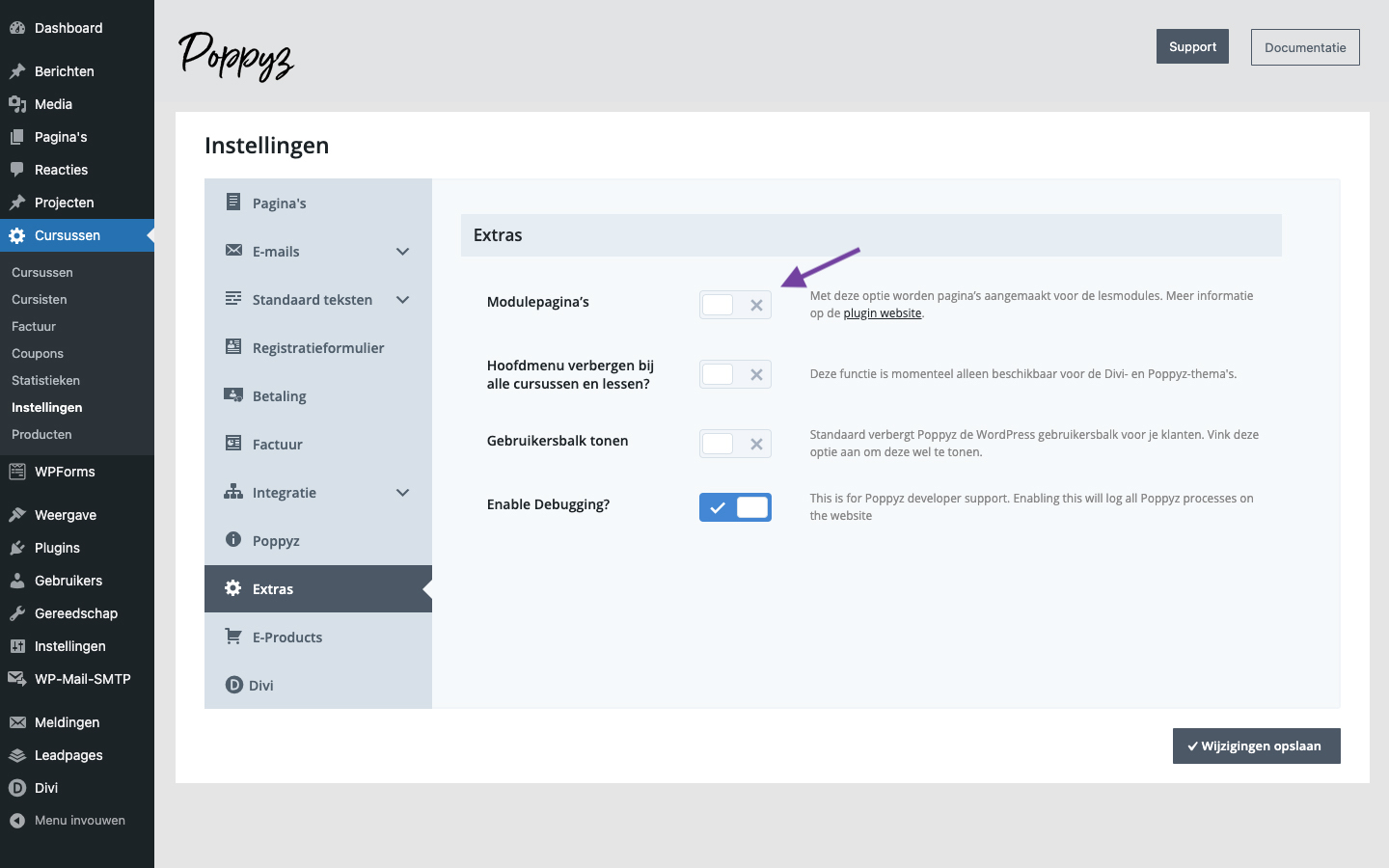
This will display two additional options:
- Module page display – Choose between a list or a grid display. A list will just display a simple list consisting of the lesson titles and their links. Choosing grid on the other hand will display a gallery of lessons:
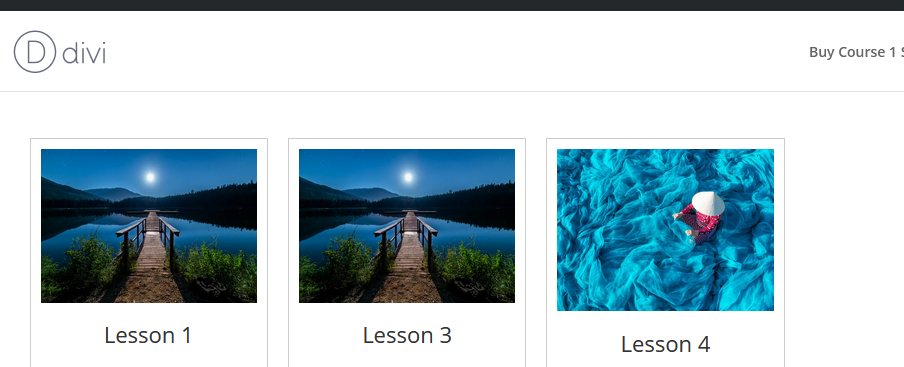
Note: You have to have Featured Images on each lesson for this layout to be effective. - Add a lesson list? – This will automatically add a sidebar in the Module page that will have a list of all lessons that the user have access to.
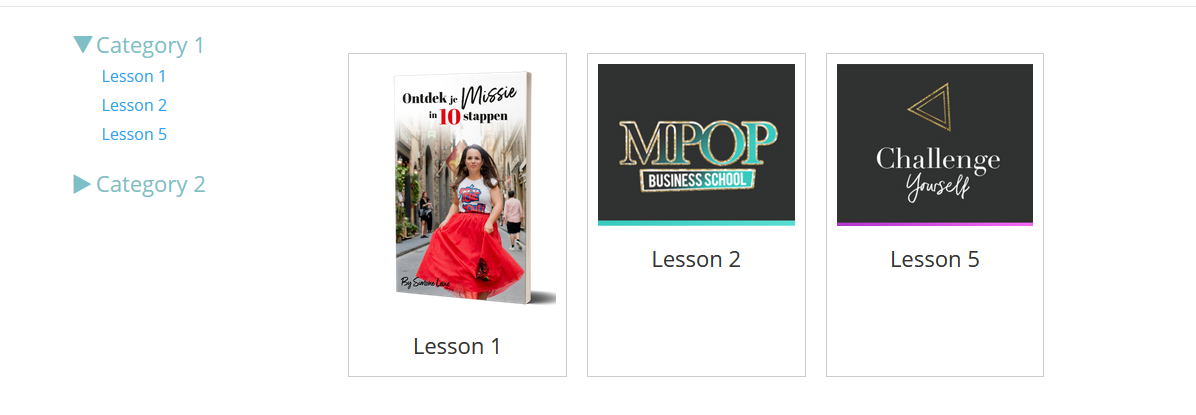
The last and equally important step is to visit Settings -> Permalinks. You don’t have to save it. Just visiting the Permalinks page will “refresh” the links of WP to include the module pages.
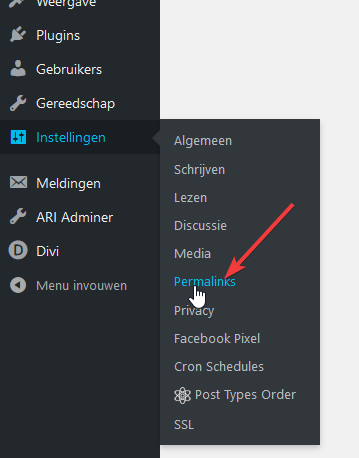
Enhanced Module Pages
It is not possible to edit module pages by default because they don’t have a WordPress page that the admin can edit. To solve this issue, a separate plugin is needed and some steps are required to be able to edit these pages freely using the WordPress Editor or even Divi.
Due to the advanced feature of this method you have to follow all following the steps:
- Make sure that all Poppyz plugins are up to date including the Divi Poppyz Theme.
- Download and install our modified Enhanced Category Pages plugin.
- After activating the plugin, go to the Permalinks section in the admin to refresh the permalinks :
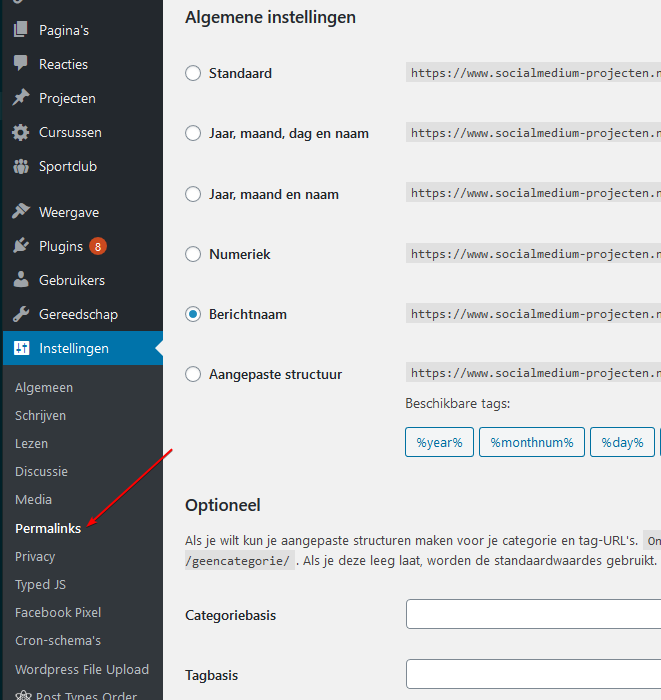
No need to click on the Save button. Just visiting this page is enough. - Go to the Course you want to edit and scroll down to the list of Lesson Modules and click on the Edit button:
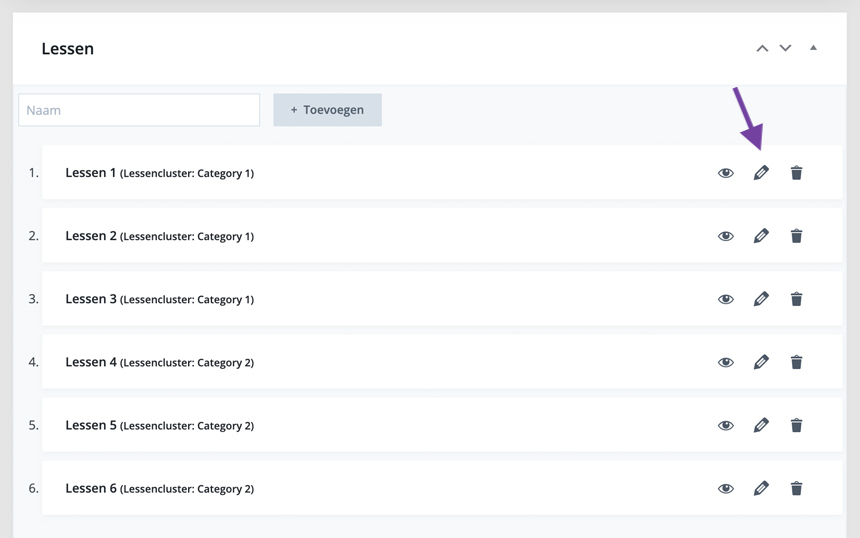
- You will now be presented with the regular WordPress editor and can activate Divi:
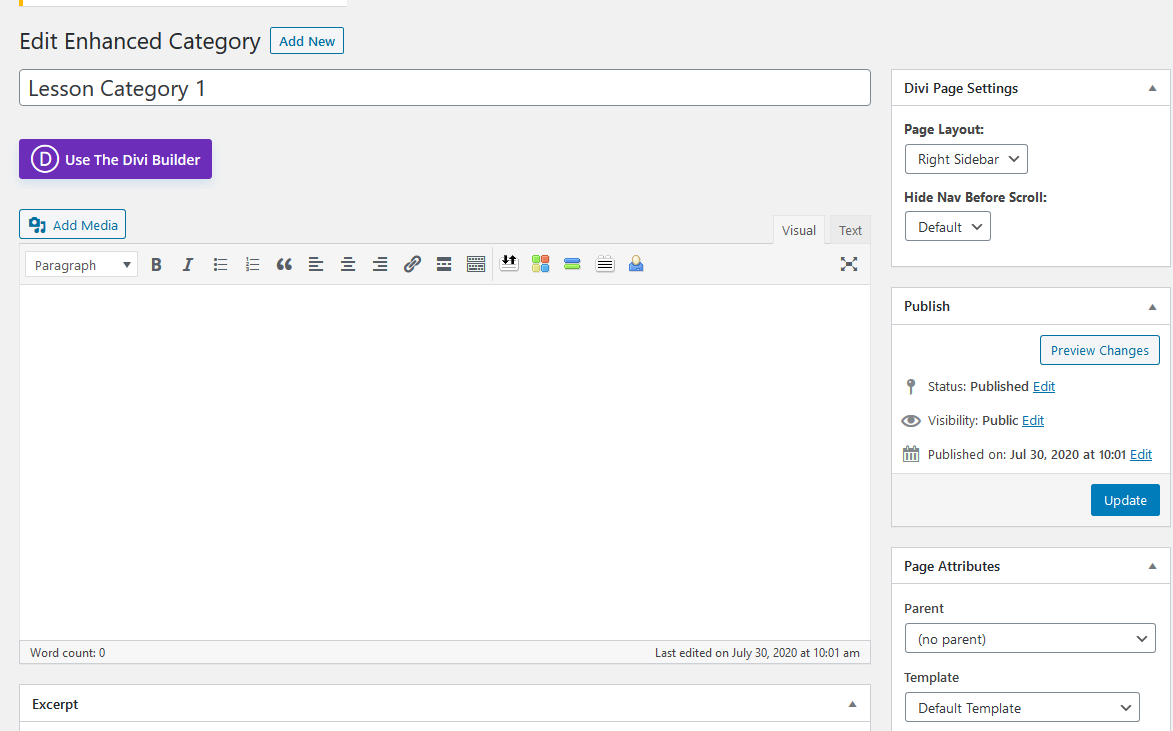
- Since Divi Editor will be used you will have to manually add the Lesson Category module to display the list of lessons. This is to provide more control on where you want it to appear on the page.