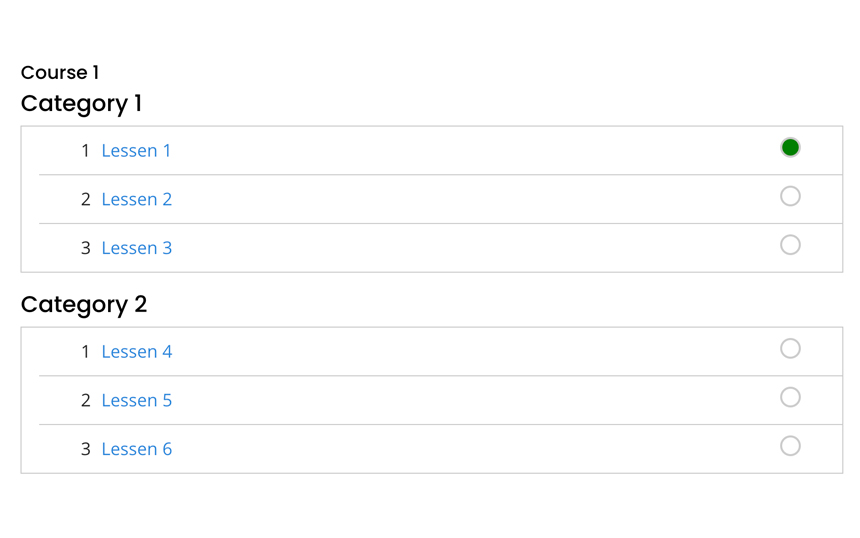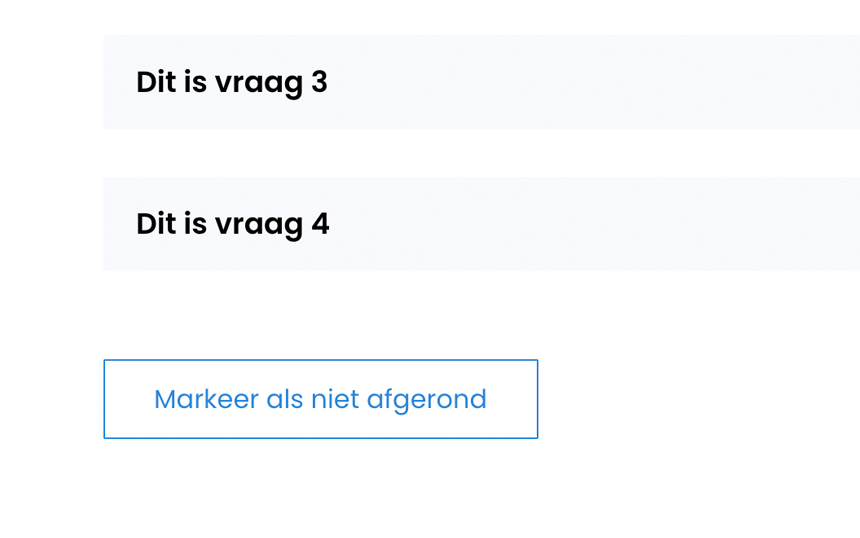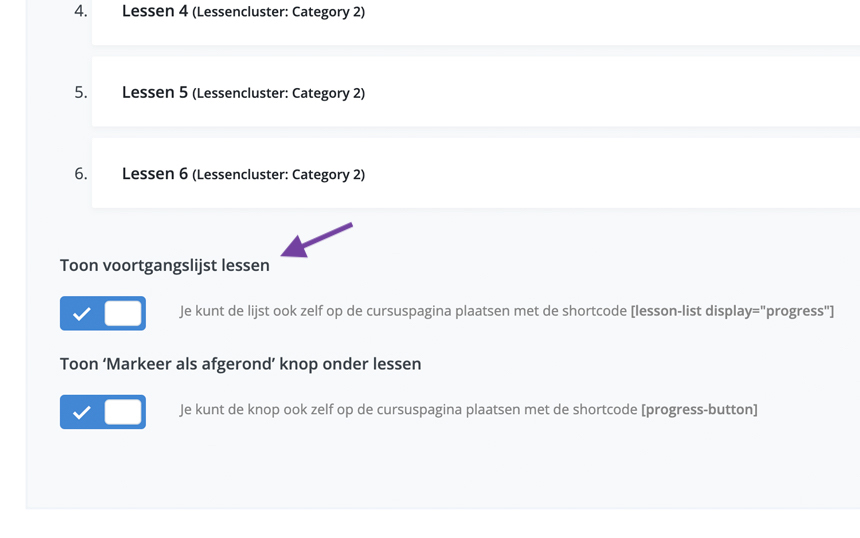The Progress List is a feature in Poppyz that allows the clients to view which lessons have been read.
Note: If modules are present like in the above screenshot, they will be divided by sections.
To mark a lesson as read, you’ll have to click on a button found at the end of a lesson content:
How to add the Progress List
There are two options on how to use the Progres List. The first option is to enabled it to be added automatically by checking on these checkboxes at the right side of a course:
Another way to add a Progress List is to use the shortcode [lesson-list display=”progress”] inside a course. This is useful if you want to control which section you want it to appear.