- The admin needs an account on Mollie to enable payment.If you are not yet a member you can sign up from here.
- We need a Mollie API Key for our payment to work. This can be obtained by logging in to your Mollie account and creating a profile.
- Copy and paste the API key into the Mollie API Key field inside the Integration and Payment tab of the Settings page.
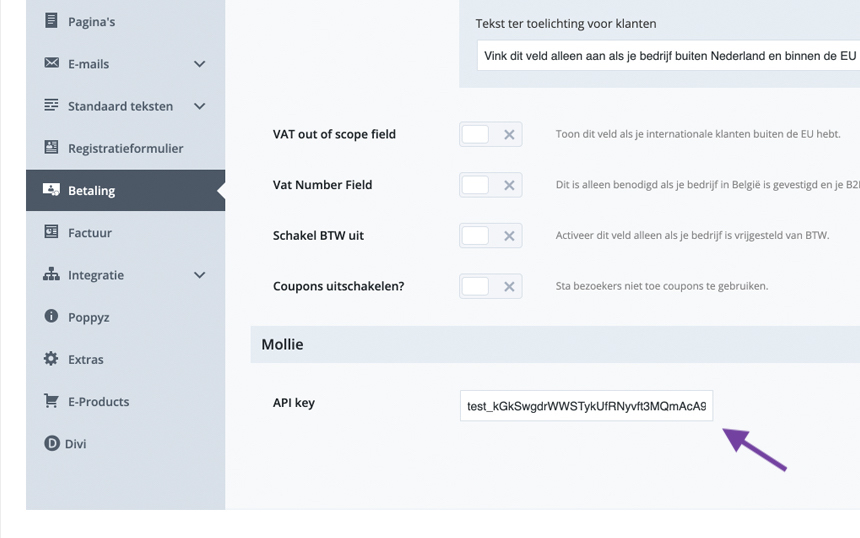
- It is recommended to first use the Test API key. From the Mollie website:
While building and testing your integration you should use the Test API key. This will cause your code to (automatically) only create test payments.
Test payments come with a fake payment screen that allows you to select whether your test payments are successful or not without spending actual money. This way you can easily test and rehearse different scenarios that will occur later on when you switch to real payments.
After your testing is done you go live by using the Live API key instead of the Test API key. Going live (or going back to testing) is as easy as changing keys. Nothing else needs to change.
Of course it’s very important to keep any API-keys secure. Do not ever share them. However, if a key leaks you can always regenerate it.
Don’t forget to apply new keys to your code. Until you do your integration will not work.
- To setup the tax rate, please follow our tutorial on using MoneyBird: https://poppyz.nl/en/documentation/issuing-invoices/
