Sometimes Poppyz can’t be updated through the WP Dashboard automatically:
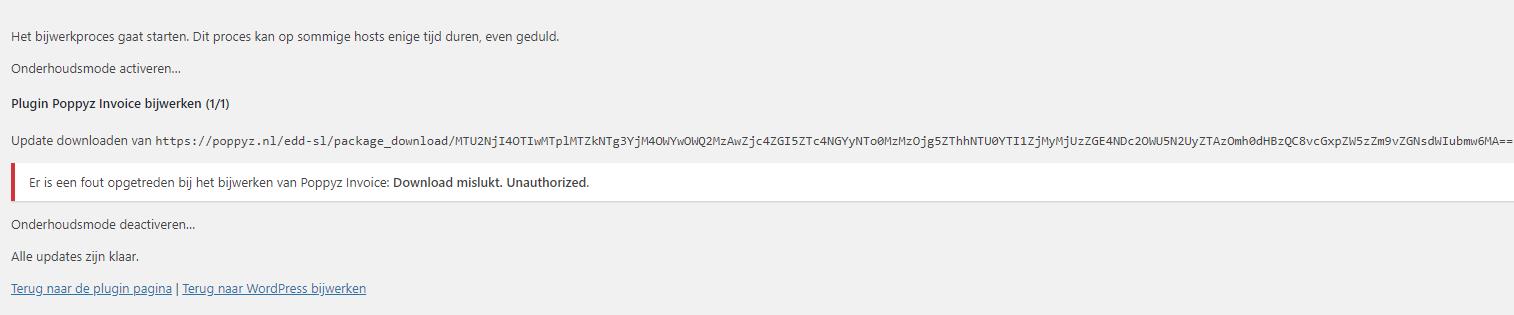
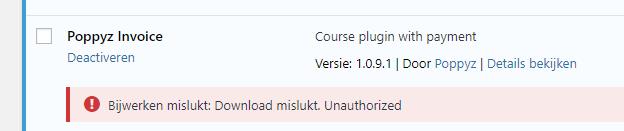
First thing to look for when this happens is the license activation of the plugin. Go to Settings -> Courses -> Settings, under the Activate tab make sure the status of the license is “Activated“. If not, click on the b. If the activate button fails this means that the license key has expired already. Get a new license by contacting Poppyz support.
Another potential issue why the update does not work is due to server problems. If this happens, you should download the newest version of Poppyz by contacting support. Deactivate and delete the current Poppyz plugin installed on your website and upload and activate the new one. Deleting the plugin won’t delete any data in the plugin e.g Courses, Lessons, Tiers and Settings.
