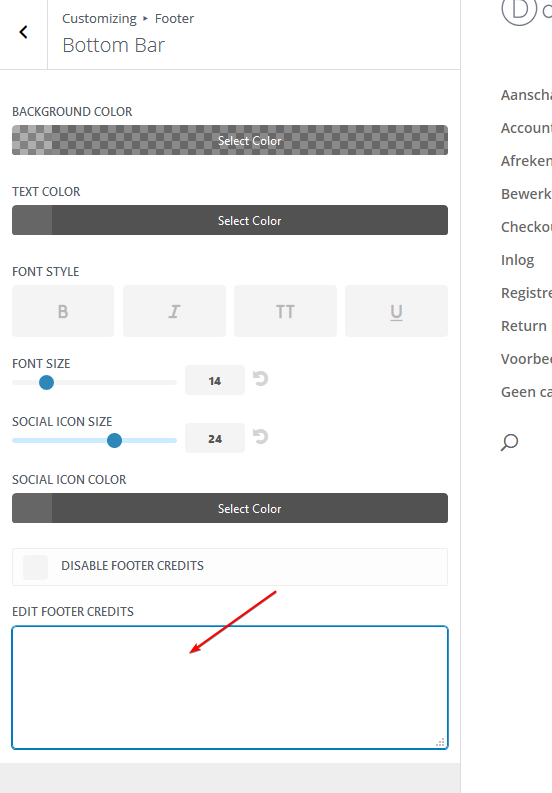Standaard ziet de Divi footer er zo uit:
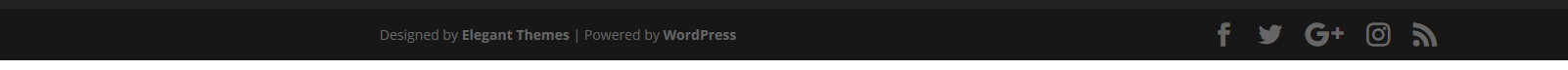
Je kan deze als volgt aanpassen:
- Ga naar Divi -> Theme Customizer
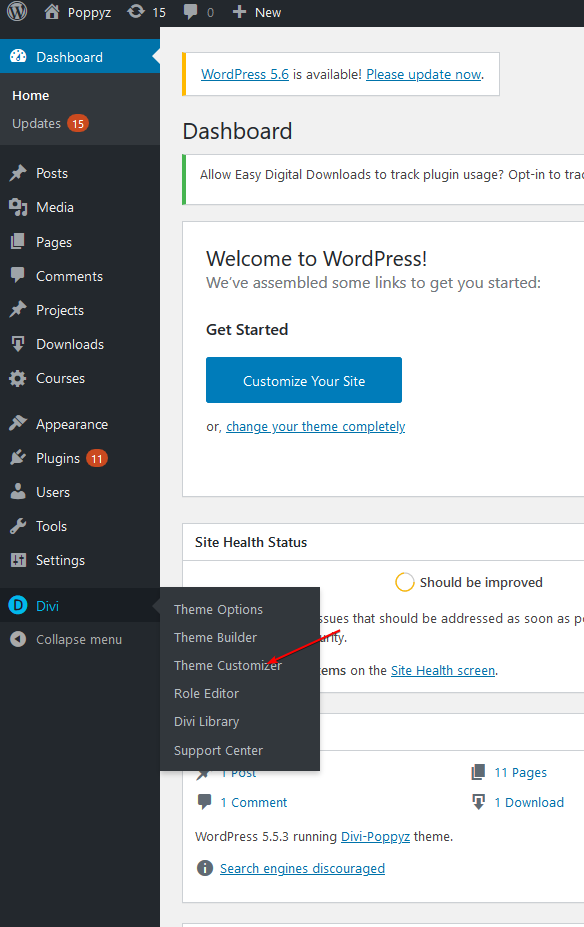
- Kies hier Footer.
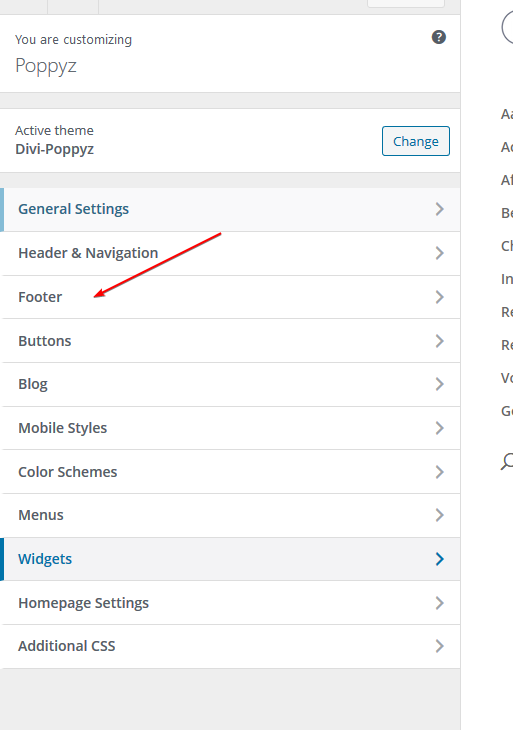
- Hier kan je de layout van de footer aanpassen.
- Social media links kan je verwijderen via Footer elements sectie.
- De standaard tekst pas je aan via Bottom Bar menu vul hier je eigen tekst in bij Edit Footer Credits sectie, of schakel deze uit.